Creating an API Key:
1. Register on UC 4.0 here: https://app.unifiedcompliance.com
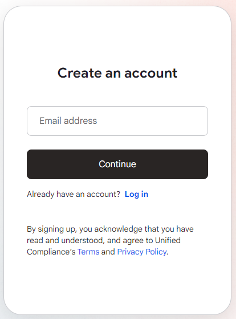
2. Complete the onboarding process by choosing a Plan and defining a default payment method.
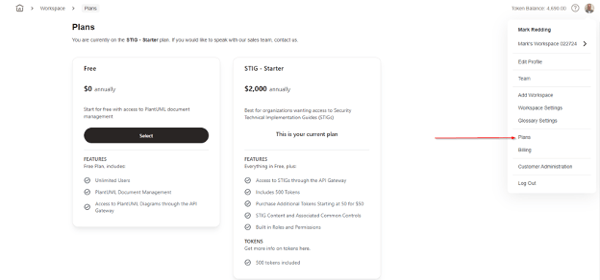
3. Go to Workspace Settings (right navigation panel menu) and then choose the API tab and create an API Key:
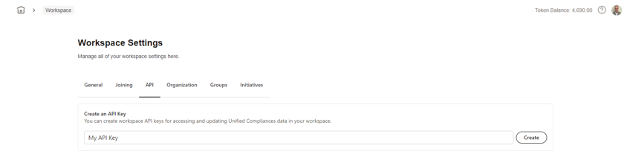
4. Copy the API key (keep it in a safe place) and use it for making API calls:
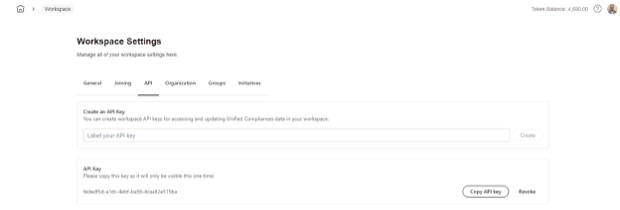
API Calls for Purchasing and retrieving Authority Document and its Citations and Glossary:
|
Order |
Name |
Call |
Type |
|
1 |
Search ADs |
https://api.app.unifiedcompliance.com/api/authority-document?perPage=100&page=1&search=NIST
|
Get |
|
2 |
AD Pricing |
https://api.app.unifiedcompliance.com/api/authority-document/3/pricing |
Get |
|
3 |
Glossary Pricing |
https://api.app.unifiedcompliance.com/api/glossary/3/pricing |
Get |
|
4 |
Purchase AD Metadata |
https://api.app.unifiedcompliance.com/api/authority-document/3/pricing |
Post |
|
5 |
Purchase AD Citations |
https://api.app.unifiedcompliance.com/api/authority-document/3/pricing |
Post |
|
6 |
Purchase AD Glossary |
https://api.app.unifiedcompliance.com/api/glossary/3/pricing |
Post |
|
7 |
Download Purchased content |
· Metadata: https://api.app.unifiedcompliance.com/api/authority-document/3 · Citations: https://api.app.unifiedcompliance.com/api/authority-document/3/citation · Glossary: https://api.app.unifiedcompliance.com/api/glossary/3/term |
Get |
Using Your API Key:
1. Review the Postman API documentation here: https://uc4apidocs.unifiedcompliance.com
2. To purchase and retrieve an Authority Document and its Citations and Glossary, follow these steps:
- For each REST API call you make, create a header named “x-api-key” and set it to the value of your API key.
- Search for an Authority Document (as an example, searching for “NIST”) by calling:
- https://api.app.unifiedcompliance.com/api/authority-document?perPage=100&page=1&search=NIST
- Capture the element_id of the authority document you would like to purchase and download.
- Review the pricing information for Authority Document metadata and Citations by specifying the “id” (for example, element_id=3) in the query string:
- https://api.app.unifiedcompliance.com/api/authority-document/3/pricing
- The API response will include the following prices in tokens:
- to purchase the Authority Document metadata,
- to purchase the Authority Documet Citations
- Review the pricing information for Authority Document Glossary by specifying the “id” (for example, element_id=3) in the query string:
- https://api.app.unifiedcompliance.com/api/glossary/3/pricing
- The API response will include the price (in tokens) to purchase the Authority Document Glossary
- Purchase the Authority Document metadata by calling:
- https://api.app.unifiedcompliance.com/api/authority-document/3/pricing
- This is a Post request, so be sure to specify this POST body:
{
"pricing_targets": [
{
"@type": "PricingTarget",
"endpoint": "https://api.app.unifiedcompliance.com/api/authority-document/3"
}
]
}
- Purchase the Authority Document Citations by calling:
- https://api.app.unifiedcompliance.com/api/authority-document/3/pricing
- This is a Post request, so be sure to specify this POST body:
{
"pricing_targets": [
{
"@type": "PricingTarget",
"endpoint": "https://api.app.unifiedcompliance.com/api/authority-document/3/citation"
}
]
}
- Purchase the Authority Document Glossary by calling:
- https://api.app.unifiedcompliance.com/api/glossary/3/pricing
- This is a Post request, so be sure to specify this POST body:
{
"pricing_targets": [
{
"@type": "PricingTarget",
"endpoint": "https://api.app.unifiedcompliance.com/api/glossary/3/term"
}
]
}
3. Now that you have purchased the Authority Document metadata and/or Citations and/or Glossary, you will be able to download them. Call these API’s accordingly:
- Metadata: https://api.app.unifiedcompliance.com/api/authority-document/3
- Citations: https://api.app.unifiedcompliance.com/api/authority-document/3/citation
- Glossary: https://api.app.unifiedcompliance.com/api/glossary/3/term
NOTE: Utilize the “perPage” and/or “page” querystring parameters to retrieve multiple pages of data for any PaginatedList response.
4. The UC 4.0 Application records all API calls against your Workspace. Go to the Billing page (right hand navigation menu) and see the “Token Usage” section for a list of each API call made.
