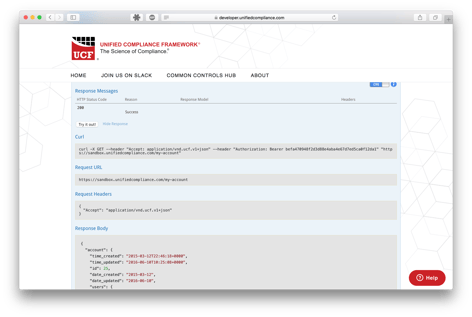- Unified Compliance Knowledge Base
- API Developers
- API Developer FAQs
-
Unified Compliance FAQs
-
Common Controls Hub FAQs
-
Compliance Dictionary FAQs
-
Research FAQs
-
Mapper FAQs
-
Partner FAQs
-
OEM FAQs
-
Common Controls Hub Deep Dive
-
Mapper Deep Dive
- Cataloging Authority Documents
- Cataloging Private Authority Documents
- Map a Citation
- Tag Citation
- Match Citation to a Control
- Match a Citation to a Control (Private Authority Documents)
- Add Audit Question
- Citation Hierarchy
- Citation Hierarchy (Private Authority Documents)
- Add Dictionary Terms
- Asset
- Configurable Item
- Configuration Setting
- Data Content
- Organization
- Organizational Task
- Record Category
- Record Example
- Role
- Triggering Event
- Nonstandard Term
-
Mapper Guides
-
API Developers
-
Contact Support
How do I get started with the API?
To get you up and running quickly with the API, we have a "Try it out" demonstration which you can use to get familiar with what data returned from the CCH API looks like.
In order to do this demonstration, you need a CCH Starter account (or paid account) and that account must have at least one shared Authority Document list on it. If you need help with either of these, check out our FAQ articles How do I create a Starter account? and How do I share an Authority Document list?
All CCH Starter accounts have access to a demo version of the API which has the following restrictions:
- You can only create 3 Authority Document lists with up to 5 Authority Documents in each list
- You will not be able to setup private or public applications
- You cannot integrate with third-party applications using the API
To get started:
- After your CCH account has been activated, go to: https://developer.unifiedcompliance.com
- On the permissions pages, scroll down to the entity : Entity operations, public : Public endpoints and click on the /my-account endpoint name.
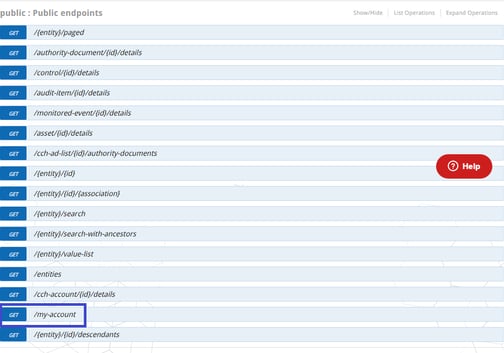
- Click the ON/OFF toggle.
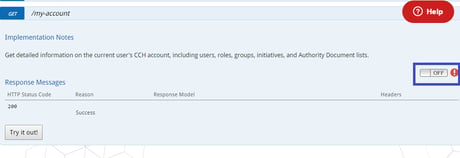
- Click the Authorize button.
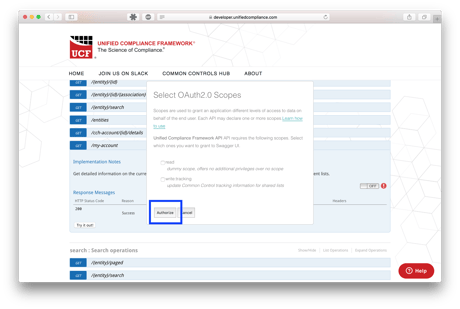
- Log in with your CCH account.
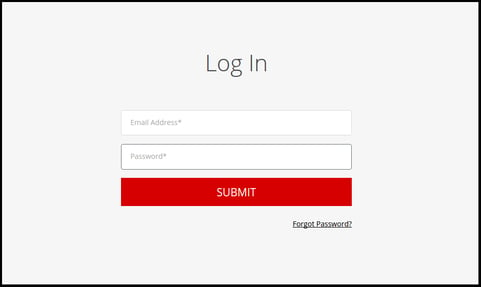
- Click Try it Out! button.
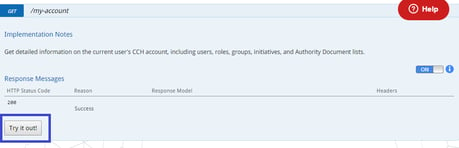
An API response will be displayed: