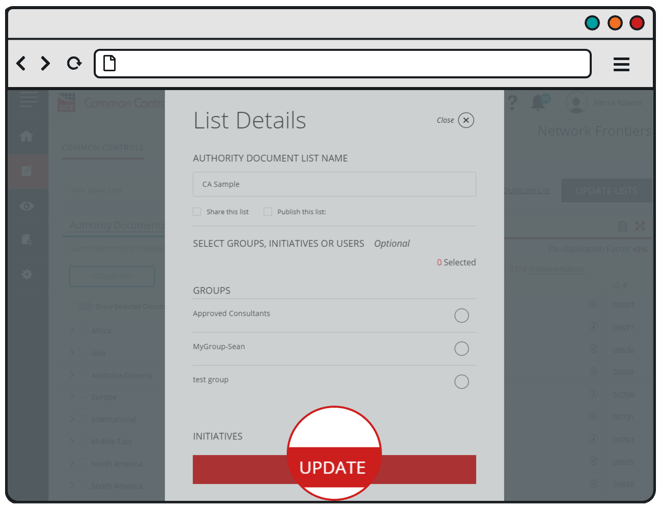- Unified Compliance Knowledge Base
- Common Controls Hub FAQs
- Common Controls
-
Unified Compliance FAQs
-
Common Controls Hub FAQs
-
Compliance Dictionary FAQs
-
Research FAQs
-
Mapper FAQs
-
Partner FAQs
-
OEM FAQs
-
Common Controls Hub Deep Dive
-
Mapper Deep Dive
- Cataloging Authority Documents
- Cataloging Private Authority Documents
- Map a Citation
- Tag Citation
- Match Citation to a Control
- Match a Citation to a Control (Private Authority Documents)
- Add Audit Question
- Citation Hierarchy
- Citation Hierarchy (Private Authority Documents)
- Add Dictionary Terms
- Asset
- Configurable Item
- Configuration Setting
- Data Content
- Organization
- Organizational Task
- Record Category
- Record Example
- Role
- Triggering Event
- Nonstandard Term
-
Mapper Guides
-
API Developers
-
Contact Support
How do I assign groups, users, or initiatives to an Authority Document list?
In order to assign groups, users, or initiatives you must modify the desired Authority Document list. Only the creator of the Authority Document list can modify it.
- Select the Authority Document list you want to update from your saved lists.
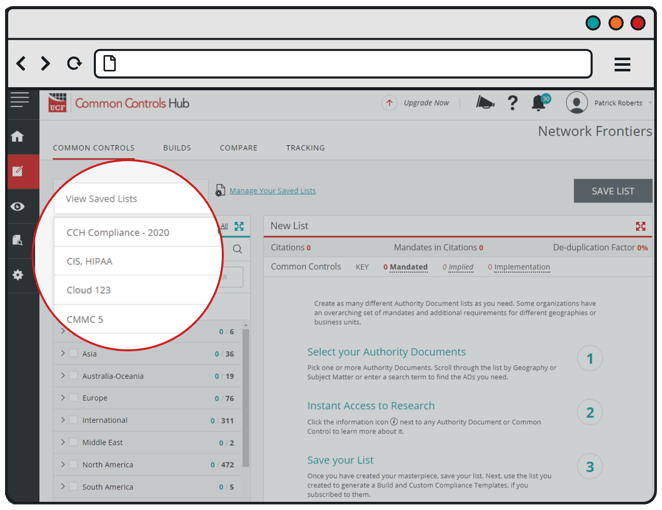
- Click on List Details.
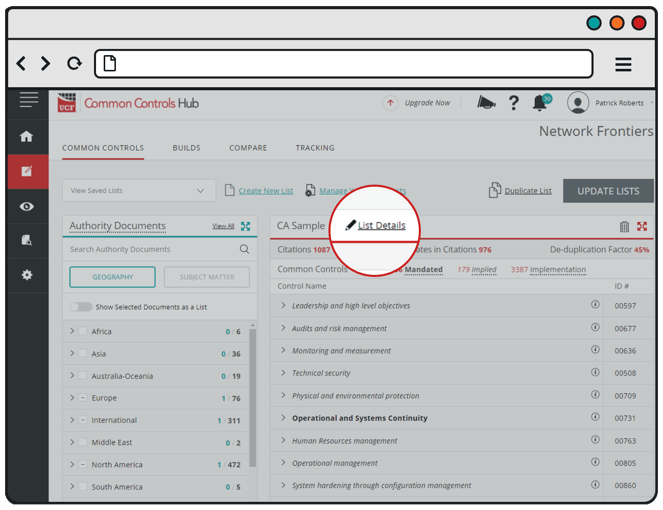
- Add the groups, users, or initiatives you desire by checking the circle next to their name.
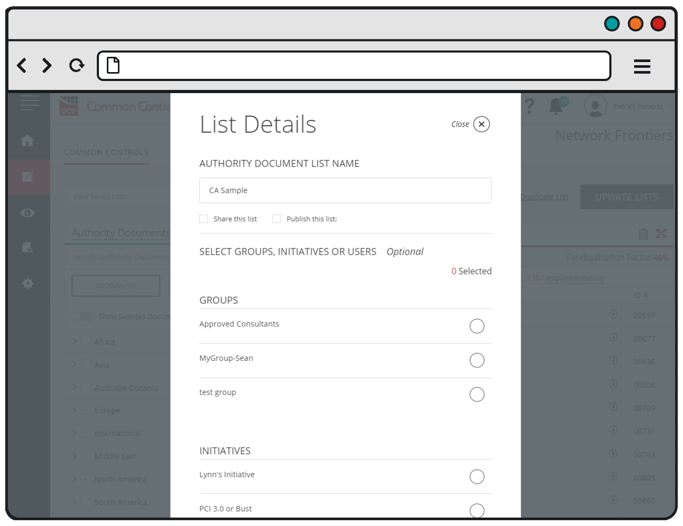
- Click the Update button when finished.