- Unified Compliance Knowledge Base
- Common Controls Hub FAQs
- Common Controls
-
Unified Compliance FAQs
-
Common Controls Hub FAQs
-
Compliance Dictionary FAQs
-
Research FAQs
-
Mapper FAQs
-
Partner FAQs
-
OEM FAQs
-
Common Controls Hub Deep Dive
-
Mapper Deep Dive
- Cataloging Authority Documents
- Cataloging Private Authority Documents
- Map a Citation
- Tag Citation
- Match Citation to a Control
- Match a Citation to a Control (Private Authority Documents)
- Add Audit Question
- Citation Hierarchy
- Citation Hierarchy (Private Authority Documents)
- Add Dictionary Terms
- Asset
- Configurable Item
- Configuration Setting
- Data Content
- Organization
- Organizational Task
- Record Category
- Record Example
- Role
- Triggering Event
- Nonstandard Term
-
Mapper Guides
-
API Developers
-
Contact Support
How do I modify an Authority Document list name or other details?
- From your Dashboard, click the Workspace tab.
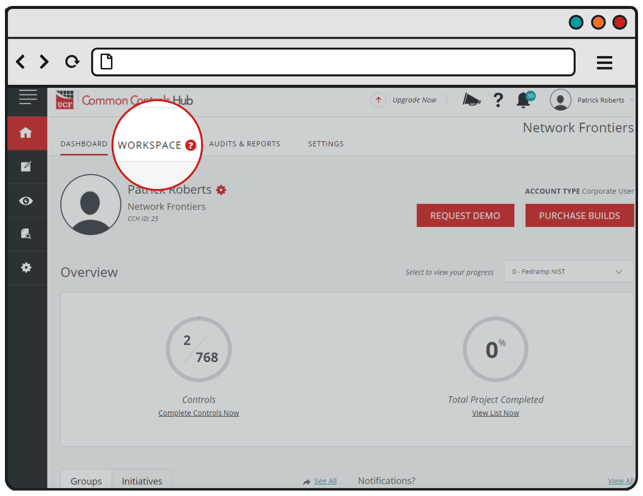
- Select the Authority Document list you want to modify from your saved lists.
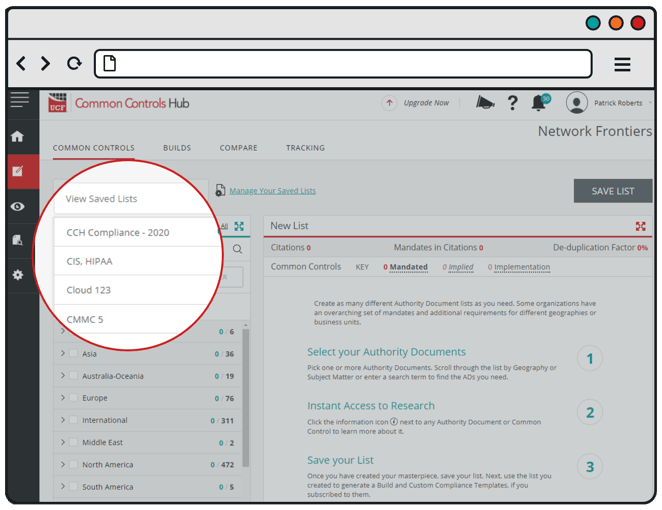
- Click the List Details link located to the right of the list name.
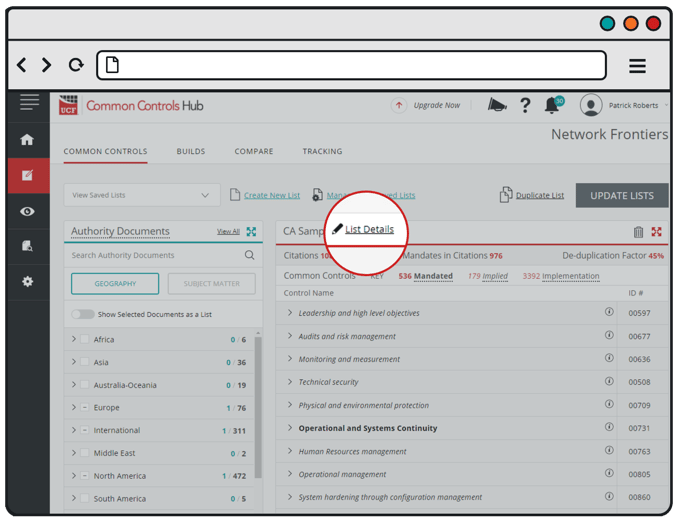
- Modify the name, if desired. You can add or remove groups, initiatives, or users by checking the circle next to the names. Click the Update button when finished.
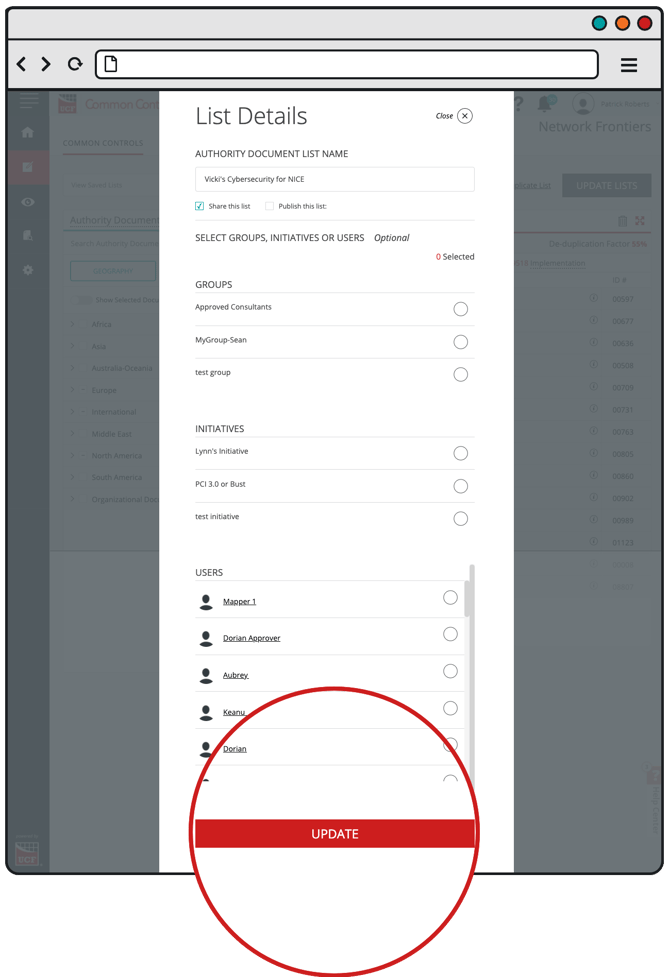
For information on how to update the Authority Documents within a list check out our FAQ article How do I add or remove an Authority Document from an Authority Document list?
