- Unified Compliance Knowledge Base
- Common Controls Hub FAQs
- Common Controls
-
Unified Compliance FAQs
-
Common Controls Hub FAQs
-
Compliance Dictionary FAQs
-
Research FAQs
-
Mapper FAQs
-
Partner FAQs
-
OEM FAQs
-
Common Controls Hub Deep Dive
-
Mapper Deep Dive
- Cataloging Authority Documents
- Cataloging Private Authority Documents
- Map a Citation
- Tag Citation
- Match Citation to a Control
- Match a Citation to a Control (Private Authority Documents)
- Add Audit Question
- Citation Hierarchy
- Citation Hierarchy (Private Authority Documents)
- Add Dictionary Terms
- Asset
- Configurable Item
- Configuration Setting
- Data Content
- Organization
- Organizational Task
- Record Category
- Record Example
- Role
- Triggering Event
- Nonstandard Term
-
Mapper Guides
-
API Developers
-
Contact Support
How do I add or remove an Authority Document from an Authority Document list?
Only the account administrator and the creator of the Authority Document list can add or remove documents from it.
Note: Published lists cannot be edited. To edit the list, you must revoke the published list. For information on how to revoke a published list, check out our FAQ How do I remove a published list?
Prerequisites:
- CCH Account
- Creator of the list
To add or remove Authority Documents from a list, follow these steps.
- From your Dashboard, click the Workspace tab.
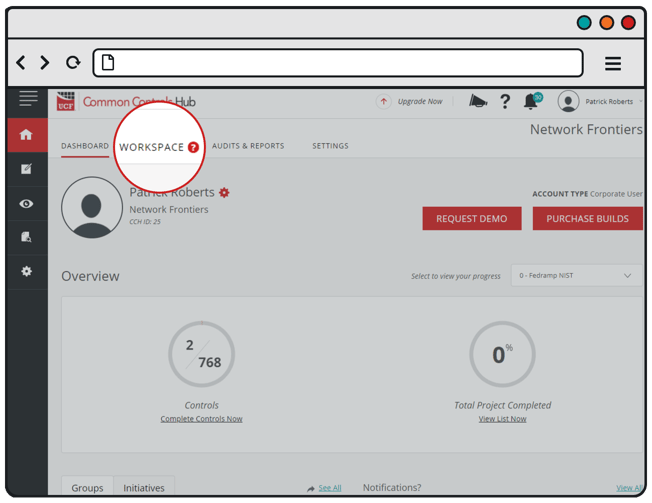
- Select the Authority Document list you want to update from your saved lists.
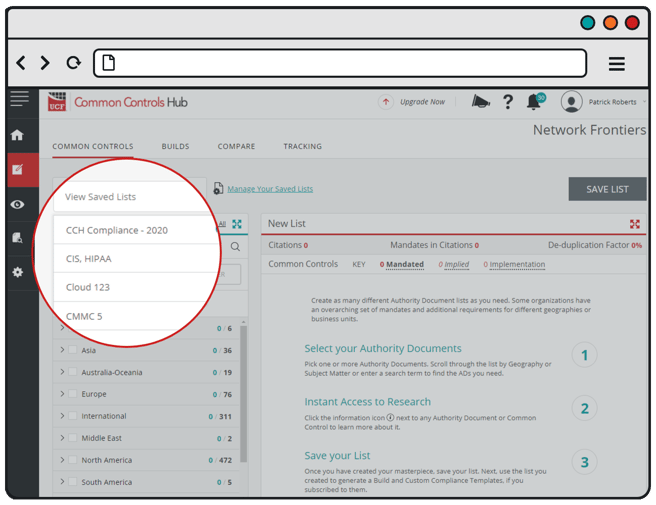
- (Optional) Click the Show Selected Documents as a List Toggle to view all current Authority Documents in your list.
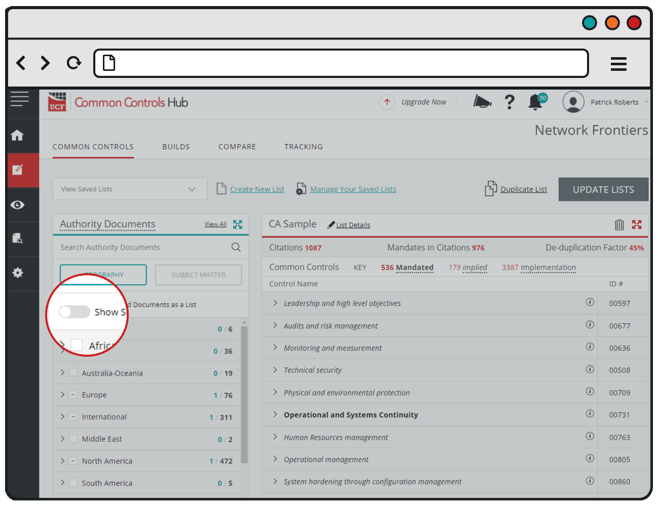
- Select or unselect the checkbox to the left of an Authority Document Name to add or remove any Authority Documents you desire.
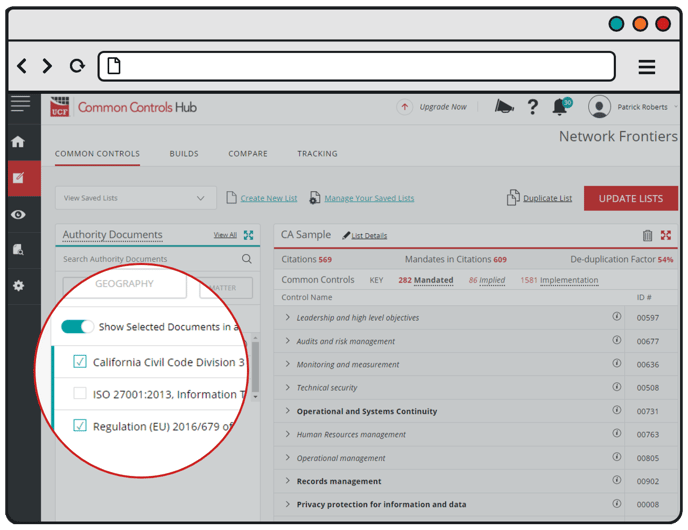
- Click the Update List button.
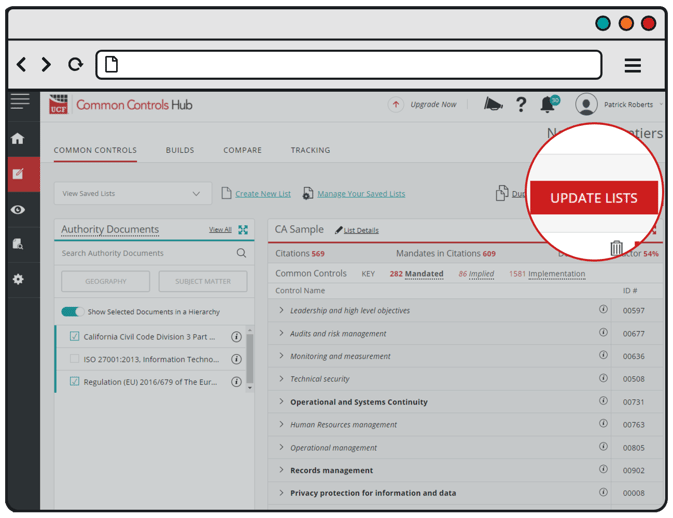
- Click the Save button.
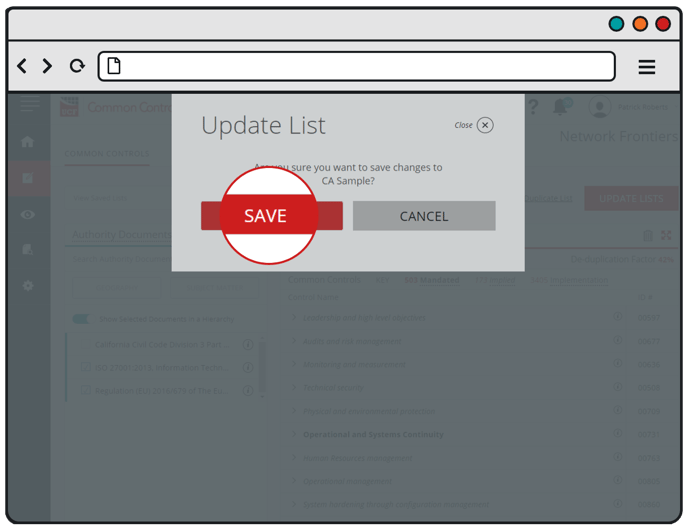
The Common Controls list associated with this Authority Document list will be automatically updated. Any builds you've created using this list will need to be regenerated.
For information on how to modify the groups, users, and initiatives assigned to this list, check out our FAQ article How do I modify an existing Authority Document list?
