- Unified Compliance Knowledge Base
- API Developers
- Example API Calls
-
Unified Compliance FAQs
-
Common Controls Hub FAQs
-
Compliance Dictionary FAQs
-
Research FAQs
-
Mapper FAQs
-
Partner FAQs
-
OEM FAQs
-
Common Controls Hub Deep Dive
-
Mapper Deep Dive
- Cataloging Authority Documents
- Cataloging Private Authority Documents
- Map a Citation
- Tag Citation
- Match Citation to a Control
- Match a Citation to a Control (Private Authority Documents)
- Add Audit Question
- Citation Hierarchy
- Citation Hierarchy (Private Authority Documents)
- Add Dictionary Terms
- Asset
- Configurable Item
- Configuration Setting
- Data Content
- Organization
- Organizational Task
- Record Category
- Record Example
- Role
- Triggering Event
- Nonstandard Term
-
Mapper Guides
-
API Developers
-
Contact Support
Getting Started with Examples
In this section, there are some quick step-by-step examples to help you understand how to use the CCH API.
For all of these examples, we will be using the command line tool curl to make requests.
If you are on a Mac or other *NIX based system, all you need to do is copy and paste the examples and replace the token with your own.
Our Try it out! page can be used to get Access Tokens all you need to do is:
- Click the Off toggle under the my-account endpoint
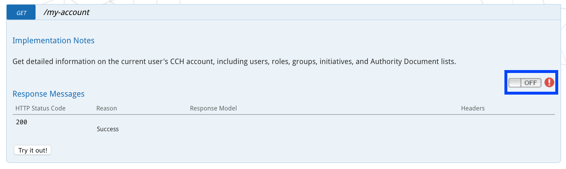
- Check the read checkbox
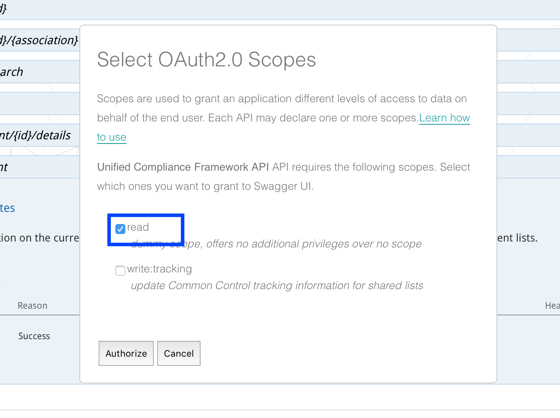
- When prompted by the CCH, authorize our application
- Expand the my-account endpoint, and click the Try it out! button
- Copy the Access Token from the CURL request generated.
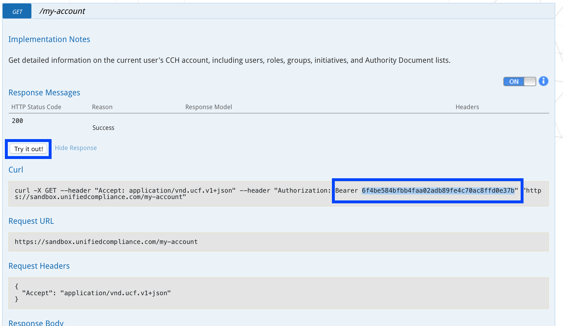
Note: Access Tokens expire an hour after they are issued.
If you attempt to use an expired token, you will get the response, "The access token provided is invalid."
For the purposes of our examples, refresh the "Try it now" page to get an updated token.
