-
Unified Compliance FAQs
-
Common Controls Hub FAQs
-
Compliance Dictionary FAQs
-
Research FAQs
-
Mapper FAQs
-
Partner FAQs
-
OEM FAQs
-
Common Controls Hub Deep Dive
-
Mapper Deep Dive
- Cataloging Authority Documents
- Cataloging Private Authority Documents
- Map a Citation
- Tag Citation
- Match Citation to a Control
- Match a Citation to a Control (Private Authority Documents)
- Add Audit Question
- Citation Hierarchy
- Citation Hierarchy (Private Authority Documents)
- Add Dictionary Terms
- Asset
- Configurable Item
- Configuration Setting
- Data Content
- Organization
- Organizational Task
- Record Category
- Record Example
- Role
- Triggering Event
- Nonstandard Term
-
Mapper Guides
-
API Developers
-
Contact Support
Can I edit my Private Authority Document?
Yes!
You can change any of the mappings in your published Private Authority Document through a Remapping project.
In this process, you edit your published Authority Document, not a copy.
If you want to create a different document for version control, you can use the New Version project. See our FAQ article Can I create a New Version of my Private Document?
To edit your Private Authority Document, follow these steps.
- Navigate to the Private Documents section in the UCF Mapper.
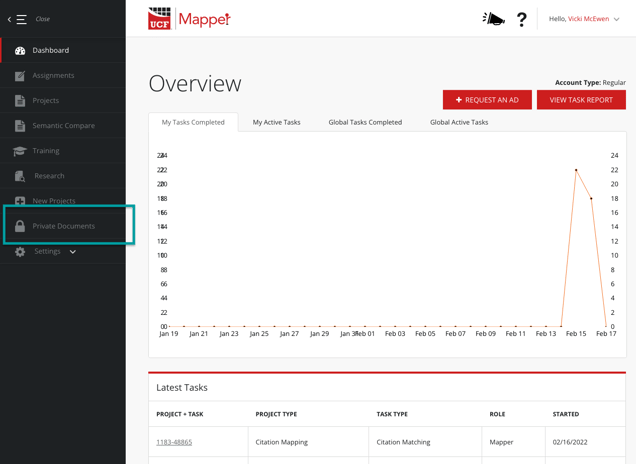
- Go to the Published tab.
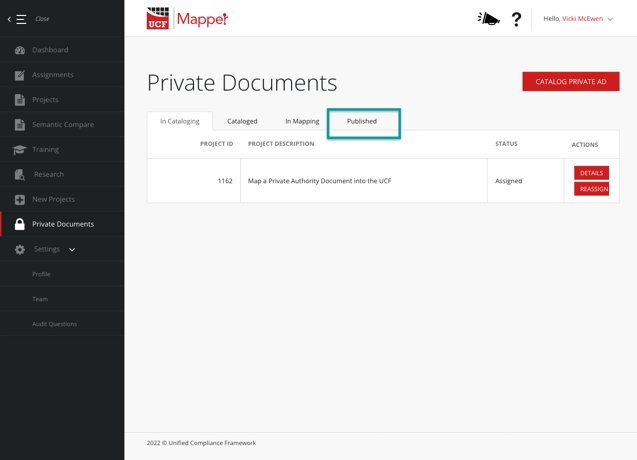
- Find the Private Document you want in your list and click the REMAP button.
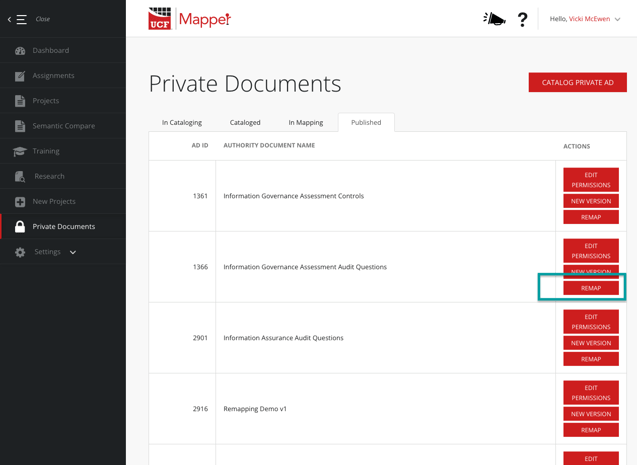
- Assign the Mapper, Reviewer, and Approver. Then hit the SUBMIT button.
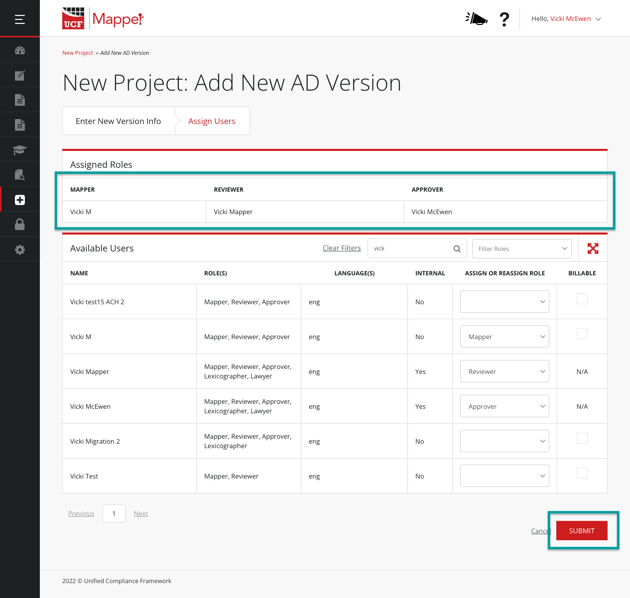
- Once all users have accepted their role, the project can begin.
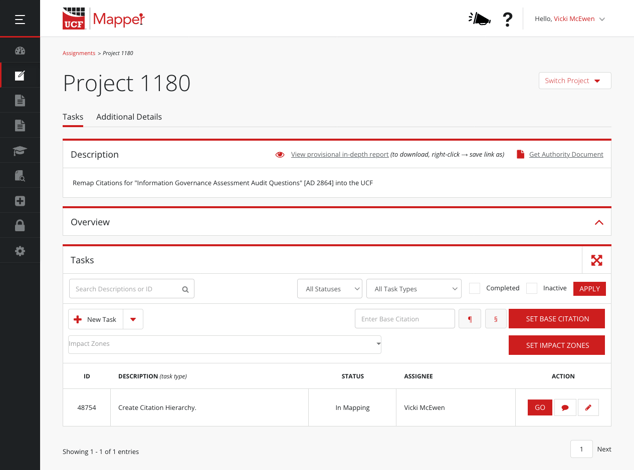
- To change the mapping of a Citation or Mandate, create and EDIT CITATION task.
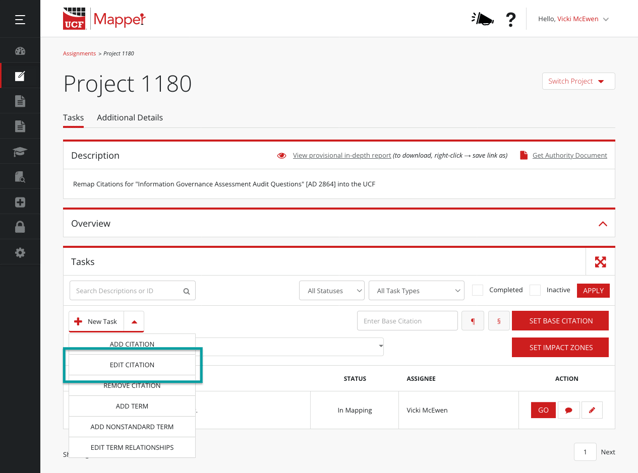
- To remove a Citation or Mandate, create and REMOVE CITATION task.
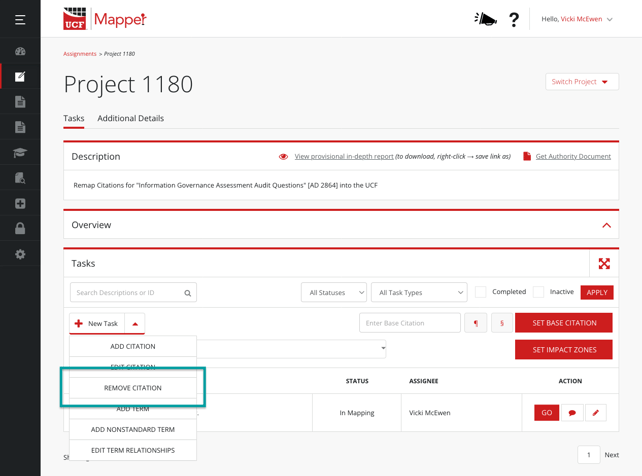
- Complete the rest of the mapping process as usual.
