-
Unified Compliance FAQs
-
Common Controls Hub FAQs
-
Compliance Dictionary FAQs
-
Research FAQs
-
Mapper FAQs
-
Partner FAQs
-
OEM FAQs
-
Common Controls Hub Deep Dive
-
Mapper Deep Dive
- Cataloging Authority Documents
- Cataloging Private Authority Documents
- Map a Citation
- Tag Citation
- Match Citation to a Control
- Match a Citation to a Control (Private Authority Documents)
- Add Audit Question
- Citation Hierarchy
- Citation Hierarchy (Private Authority Documents)
- Add Dictionary Terms
- Asset
- Configurable Item
- Configuration Setting
- Data Content
- Organization
- Organizational Task
- Record Category
- Record Example
- Role
- Triggering Event
- Nonstandard Term
-
Mapper Guides
-
API Developers
-
Contact Support
Can I create a New Version of my Private Document?
Yes!
You can create a new separate Private Authority Document leveraging all the mapping work completed for the original version through a New Version project.
This process allows for version control, so you can roll back to the old version or compare versions. Whatever suits your organization's needs.
If you want to edit your Published Private Authority Document, you can use the Remap project. See our FAQ article Can I edit my Private Authority Document?
To create a New Version of your Private Authority Document, follow these steps.
- Navigate to the Private Documents section in the UCF Mapper.
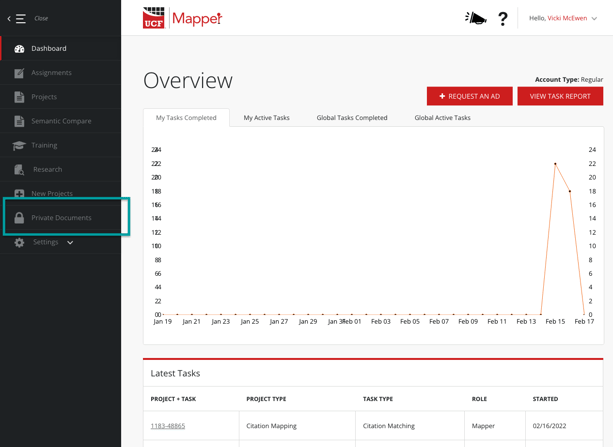
- Go to the Published tab.
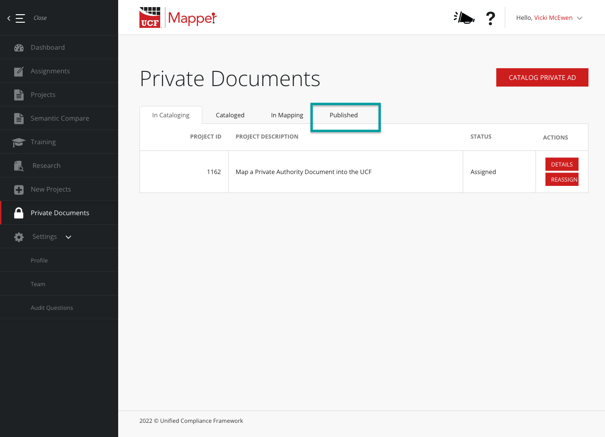
- Find the Private Document you want in your list and click the NEW VERSION button.
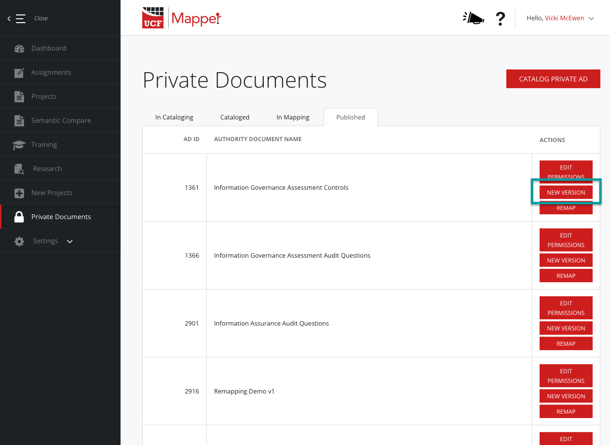
- Enter the New Version information: Version, Common Name, URI, Effective date. Then click the NEXT button.
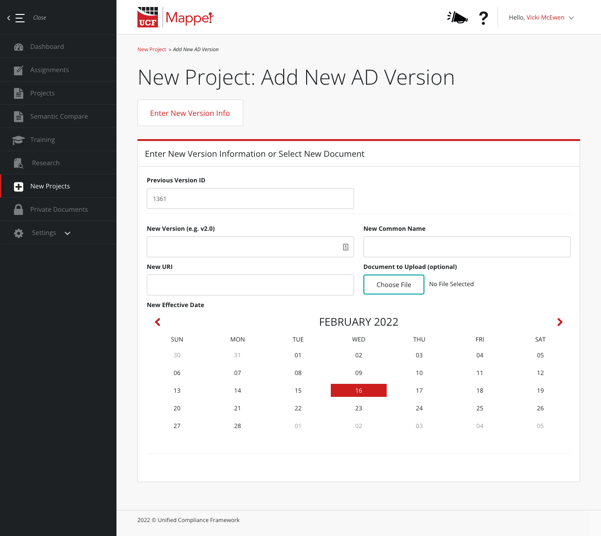
- Assign the Mapper, Reviewer, and Approver. Then hit the SUBMIT button.
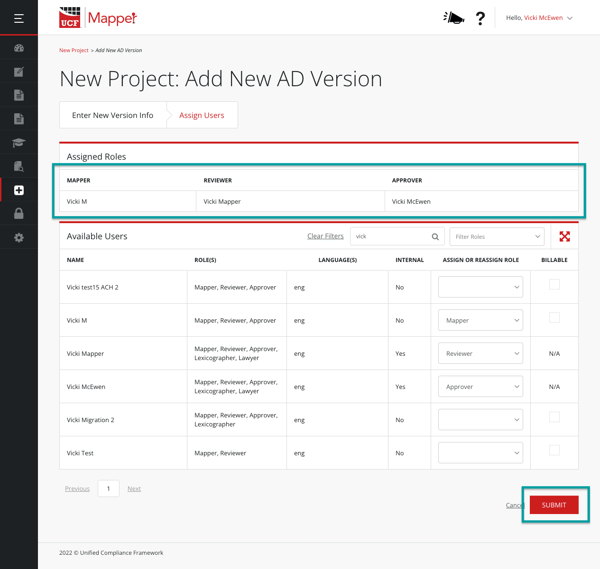
- Once all users have accepted their role, the project can begin.
- Give the system some time to load all the data from the previous version.
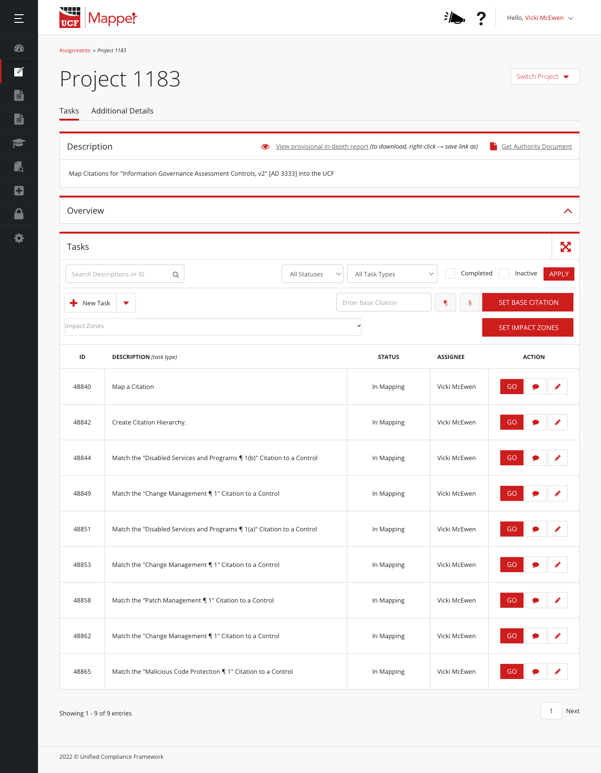
- Go through the Matching and Mapping tasks and accept all the previous mappings that have not changed.
- Edit or Remove any mandates or citations that have changed.
- Add any new citations.
- Complete the rest of the mapping process as usual.
