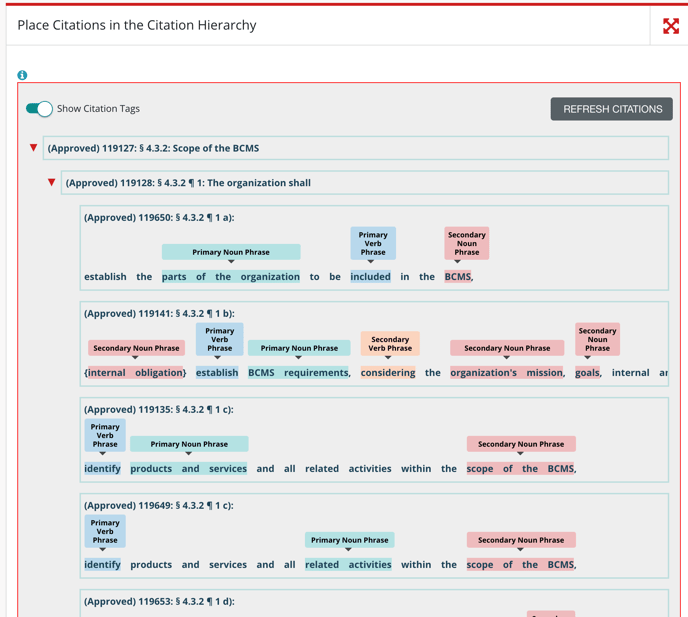- Unified Compliance Knowledge Base
- Mapper Deep Dive
- Citation Hierarchy
-
Unified Compliance FAQs
-
Common Controls Hub FAQs
-
Compliance Dictionary FAQs
-
Research FAQs
-
Mapper FAQs
-
Partner FAQs
-
OEM FAQs
-
Common Controls Hub Deep Dive
-
Mapper Deep Dive
- Cataloging Authority Documents
- Cataloging Private Authority Documents
- Map a Citation
- Tag Citation
- Match Citation to a Control
- Match a Citation to a Control (Private Authority Documents)
- Add Audit Question
- Citation Hierarchy
- Citation Hierarchy (Private Authority Documents)
- Add Dictionary Terms
- Asset
- Configurable Item
- Configuration Setting
- Data Content
- Organization
- Organizational Task
- Record Category
- Record Example
- Role
- Triggering Event
- Nonstandard Term
-
Mapper Guides
-
API Developers
-
Contact Support
Place Citations in the citation hierarchy.
Order Citations according to how they appear in the Authority Document. This order and hierarchy tells the GRC tools and Audit tools which questions to ask first, second, third, and so on.
All sub-sections should be placed under the corresponding main section. Look at the Table of Contents for guidance.
Re-ordering Citations
You can drag and drop citations in this interface to obtain the order.
- Click and hold the citation to move it in the hierarchy. A large blue box will appear around the target citation.
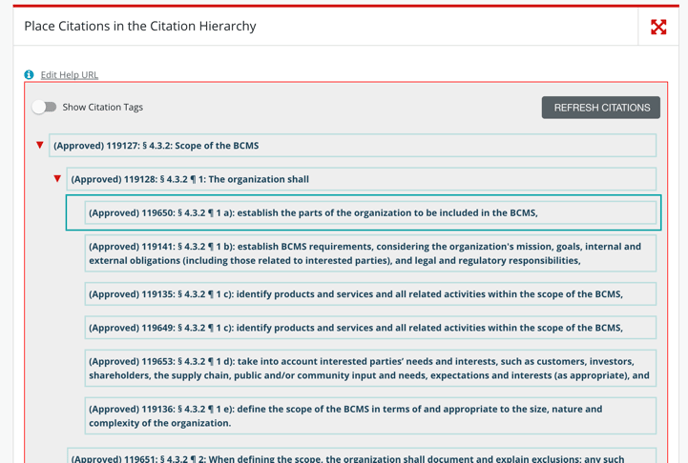
- A blue line will appear indicating the placement of the citation.
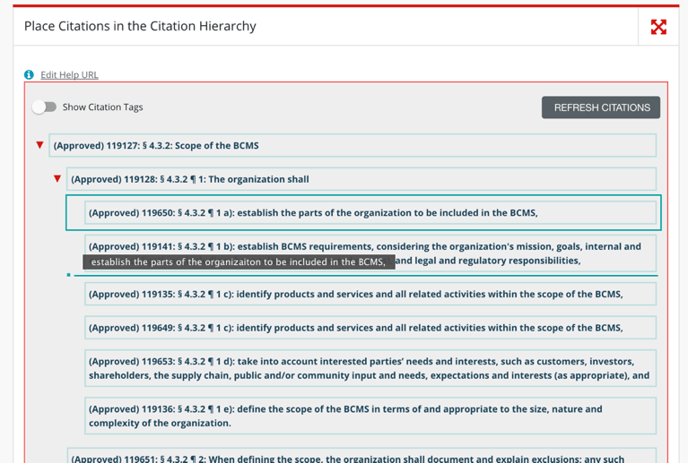
- Release the Citation when it in the desired placement.
*Note: When two or more citations have the same content in the hierarchy interface, each citation is referencing a different mandate. The citation with the lower reference number goes first as noted above in 4.3.2 paragraph 1 c).
Indenting Citations
Direct child of a Citation with no children
- Place the citation directly on top of the desired parent. A grey box will appear around the target parent.
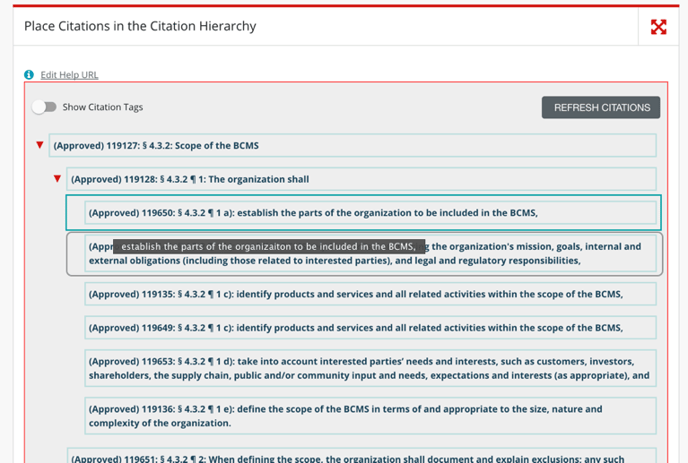
- A blue line will appear indicating the placement of the citation.
- Release the Citation when it in the desired placement.
Direct child of Citation with children,
- Place the citation under the desired parent and sibling.
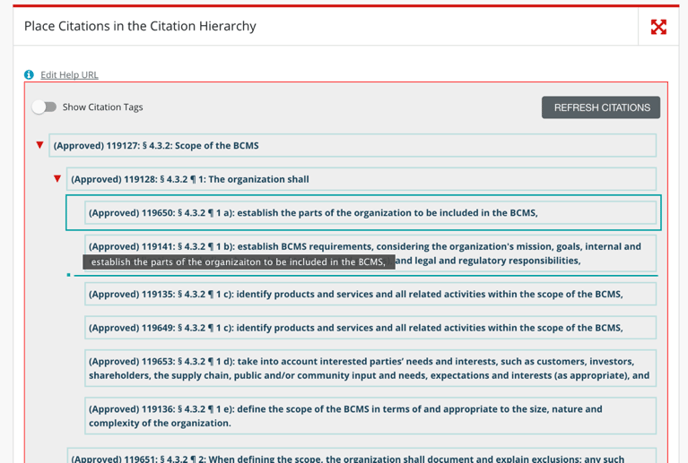
- A blue line will appear indicating the placement of the citation.
- Release the Citation when it in the desired placement.
Showing Citation Tags
- Click the Show Citation Tags toggle in the upper left corner.