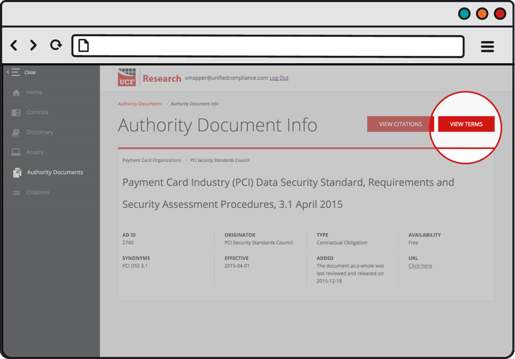- Unified Compliance Knowledge Base
- Research FAQs
- Research FAQs
-
Unified Compliance FAQs
-
Common Controls Hub FAQs
-
Compliance Dictionary FAQs
-
Research FAQs
-
Mapper FAQs
-
Partner FAQs
-
OEM FAQs
-
Common Controls Hub Deep Dive
-
Mapper Deep Dive
- Cataloging Authority Documents
- Cataloging Private Authority Documents
- Map a Citation
- Tag Citation
- Match Citation to a Control
- Match a Citation to a Control (Private Authority Documents)
- Add Audit Question
- Citation Hierarchy
- Citation Hierarchy (Private Authority Documents)
- Add Dictionary Terms
- Asset
- Configurable Item
- Configuration Setting
- Data Content
- Organization
- Organizational Task
- Record Category
- Record Example
- Role
- Triggering Event
- Nonstandard Term
-
Mapper Guides
-
API Developers
-
Contact Support
How do I view Authority Document Information?
From the Authority Document search results page, click the (i) icon next to an Authority Document name.
![]()
This will lead you to the Authority Document Info page.
- view Authority Document information
- navigate to the Citations search result for all Citations from the Authority
- navigate to the Dictionary term page for the Authority Document
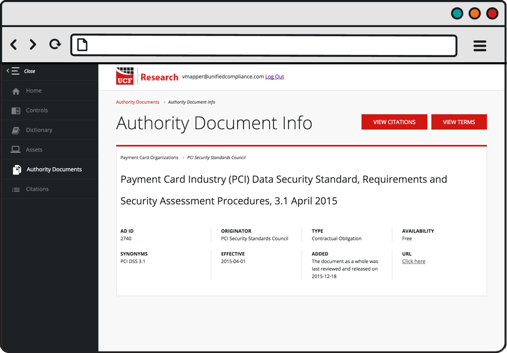
Map to Citations
- Click VIEW CITATIONS.
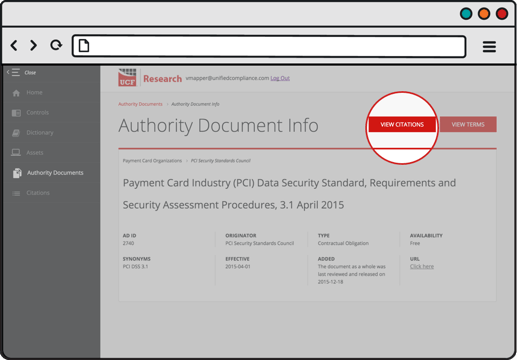
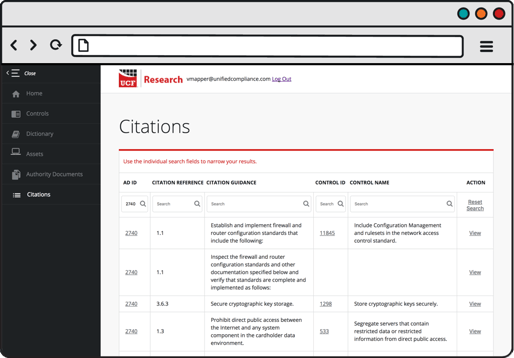
Map Dictionary Terms
- Click VIEW TERMS.