To purchase a subscription to the CCH, first sign up for a free Starter account, and then upgrade that free account to a paid Basic account.
- To create a free Common Controls Hub Starter account, go to https://commoncontrolshub.com/
- Click the red Sign Up button on the upper right corner of the home page.

- Click the red Sign Up box in the Basic subscription box on the right.
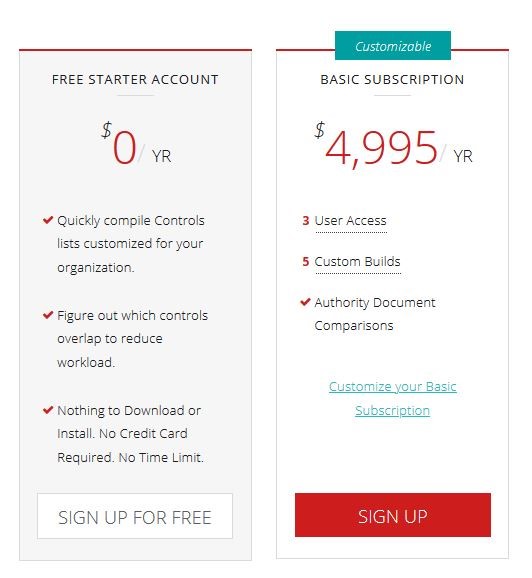
- Fill out the Create a Starter Account form. For the email field, use a corporate email address or it will be rejected by our server.
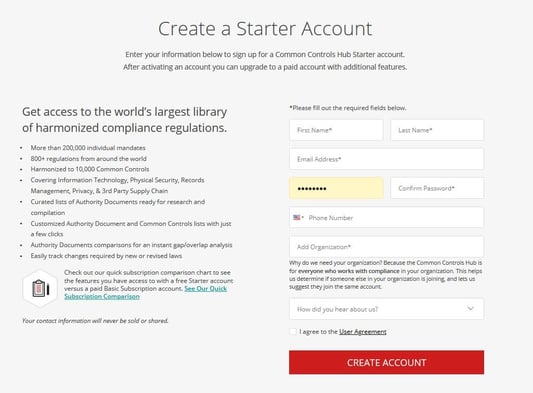
- Click the Create Account button
- Check your email for an account verification email from the UCF Team. If it doesn’t appear in your Inbox, check your clutter, spam, or junk mail folders.
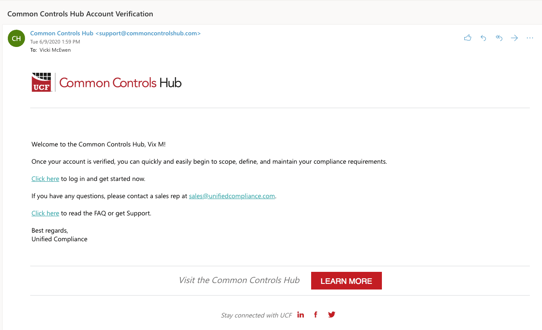
- Open the email and click on the Log In and Get Started Now link.
- Click the Buy Now button.
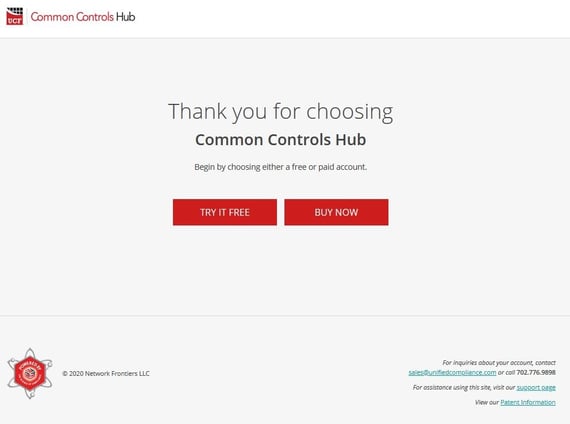
- On the ‘Customize Your Compliance Efforts’ page, fill in your email and domain, check the box next to CCH Basic Subscription and add any other options you would like.
OPTIONS:
A Basic subscription includes:
- 3 users
- 5 builds
If you’d like more users to be able to access the account and or would like more builds, add the following to your order:- additional users (include the number of additional users)
- additional custom build, (include the number of additional builds)
You can always return to purchase more later.
Additional Options:
Check the boxes to add these additional options to your order:
- Compliance Templates,
- the UCF Mapper application, and/or
- the UCF Mapper Certificate Course
API ACCESS: If you want to import UCF content into a Developer Partners’ GRC platform, add the following to your order:
- API Access
DEVELOPERS ONLY: If you are an OEM/Third Party Developer who would like to connect the CCH to your software so your customers can import CCH information, add the following to your order:
- OEM API
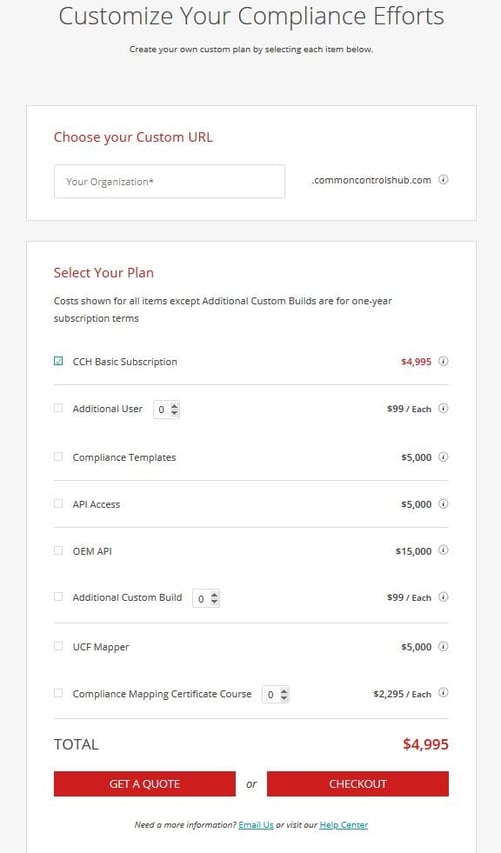
PAYMENT:
Purchase Order (PO): if a written quote is required, click Email Quote. (Please note: Items purchased with a Purchase Order will not be available to use until payment is received.)
Credit card, check, or ACH (electronic bank-to-bank money transfer): fill out your information and click Purchase.
