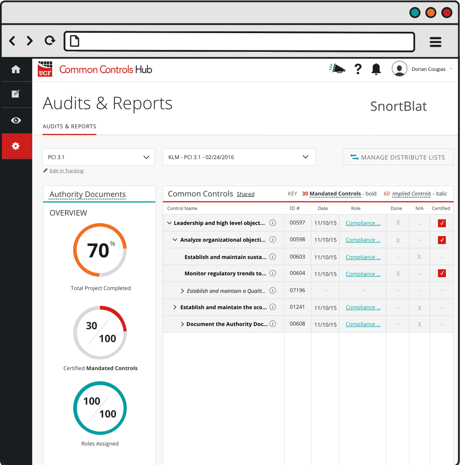- Unified Compliance Knowledge Base
- Common Controls Hub FAQs
- Attestation Portal & Distributed Lists
-
Unified Compliance FAQs
-
Common Controls Hub FAQs
-
Compliance Dictionary FAQs
-
Research FAQs
-
Mapper FAQs
-
Partner FAQs
-
OEM FAQs
-
Common Controls Hub Deep Dive
-
Mapper Deep Dive
- Cataloging Authority Documents
- Cataloging Private Authority Documents
- Map a Citation
- Tag Citation
- Match Citation to a Control
- Match a Citation to a Control (Private Authority Documents)
- Add Audit Question
- Citation Hierarchy
- Citation Hierarchy (Private Authority Documents)
- Add Dictionary Terms
- Asset
- Configurable Item
- Configuration Setting
- Data Content
- Organization
- Organizational Task
- Record Category
- Record Example
- Role
- Triggering Event
- Nonstandard Term
-
Mapper Guides
-
API Developers
-
Contact Support
How do I view the status of lists I have distributed to people?
- Log in to your Common Controls Hub account.
- From your Dashboard, click the Workspace tab.
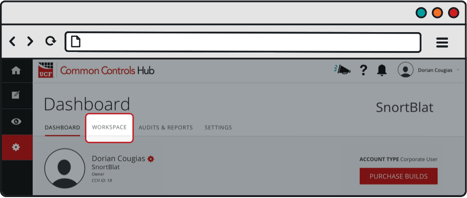
- Click the Tracking tab.
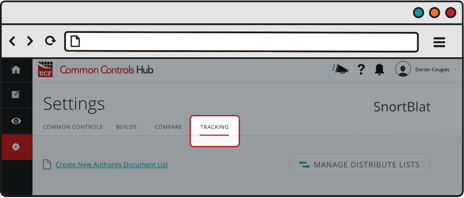
- Click the Manage Distributed Lists button to view the List Distribution page.
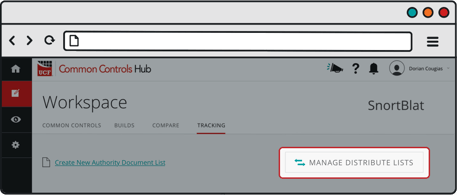
From the List Distribution page you can see the status for all of your shared lists. The possible statuses for a list are: In Progress, Open, Accepted, or Returned.
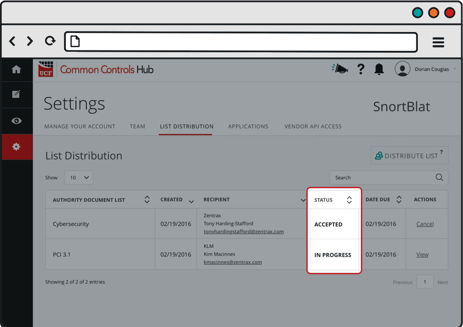
You can also dive in deeper and see the completion status for each organization you shared the list to.
To view an in-depth status information about a list:
- Click the View link under the next to list you wish to view.
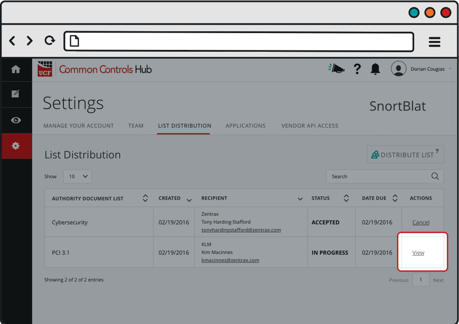
- From the pulldown, select the Recipient Organization you wish to view the completion status of.
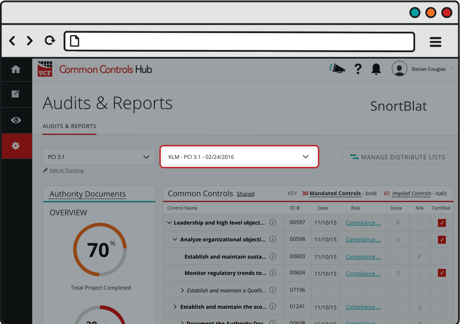
Each control in the list will appear with "Done," "N/A" and "Certified" checkboxes checked for each Control the recipient organization responded to.