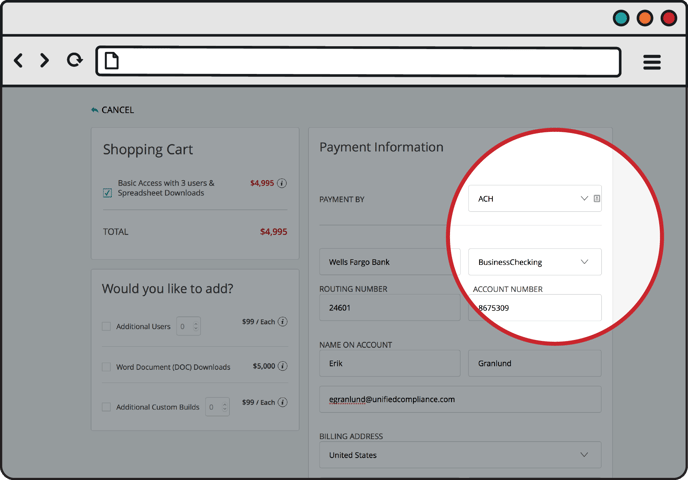-
Unified Compliance FAQs
-
Common Controls Hub FAQs
-
Compliance Dictionary FAQs
-
Research FAQs
-
Mapper FAQs
-
Partner FAQs
-
OEM FAQs
-
Common Controls Hub Deep Dive
-
Mapper Deep Dive
- Cataloging Authority Documents
- Cataloging Private Authority Documents
- Map a Citation
- Tag Citation
- Match Citation to a Control
- Match a Citation to a Control (Private Authority Documents)
- Add Audit Question
- Citation Hierarchy
- Citation Hierarchy (Private Authority Documents)
- Add Dictionary Terms
- Asset
- Configurable Item
- Configuration Setting
- Data Content
- Organization
- Organizational Task
- Record Category
- Record Example
- Role
- Triggering Event
- Nonstandard Term
-
Mapper Guides
-
API Developers
-
Contact Support
How do I upgrade my free Starter account to a paid Basic account? (Payment by Credit Card, Purchase Order/Check, ACH)
Prerequisites
- CCH Starter Account
Supported Payment Methods
- Credit Card
- Purchase Orders/Check
- ACH Direct Debit Transactions
- Log in to your CCH account.
- From your CCH Dashboard, click the Upgrade Now button.
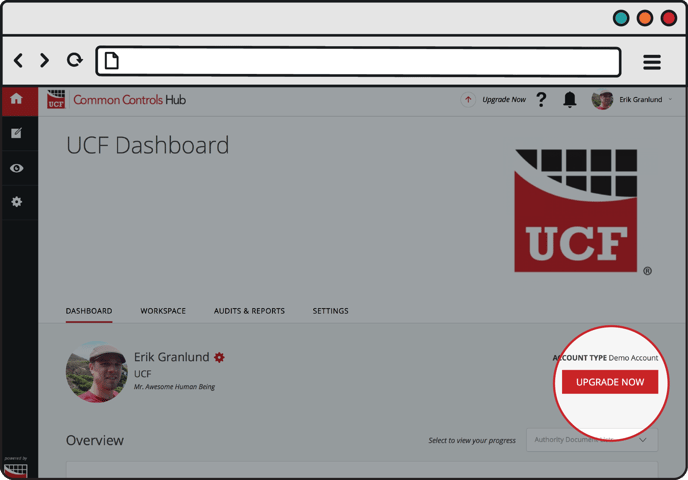

- Check the box next to Basic Subscription and select any other options you want to add. Click the Checkout button when finished.
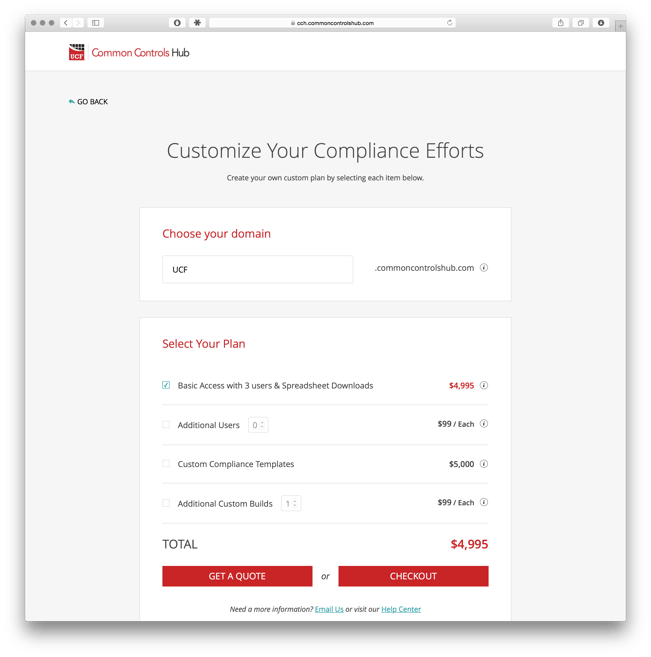
Credit Card Payment
- Select the Credit Card option in the PAYMENT BY pull down menu.
- Fill out your credit card information and click the Purchase button.
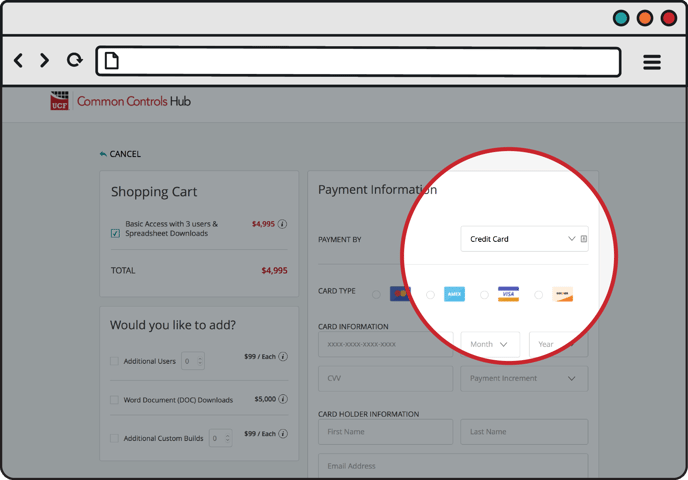

Purchase Order/Check
- Select the PO# option in the PAYMENT BY pull down menu.
- Fill out your purchase order information and click the Purchase button.
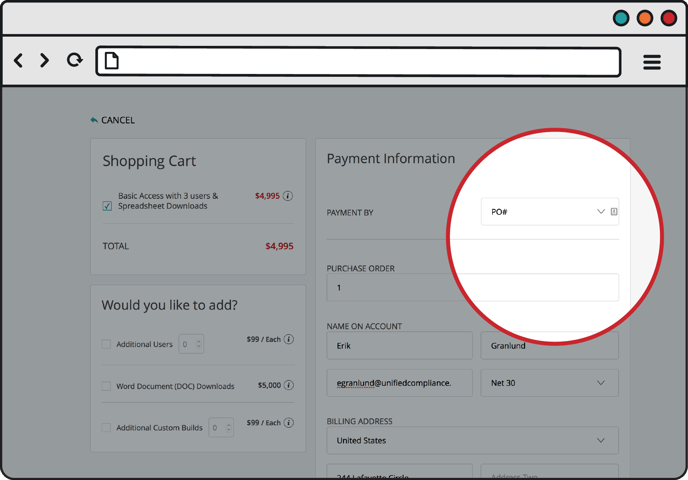

- NOTE: Your account will not be upgraded until a sales rep reviews and approves your purchase order, and payment is received.
ACH Direct Debit Transactions
- Select the ACH option in the PAYMENT BY pull down menu.
- Fill out your bank information:
- Your bank name
- Your bank account type (checking/savings)
- Your bank routing number
- Your bank account number
- Your name associated with the bank account
- Your e-mail associated with the bank account
- Your billing address associated with the bank account
- Click the Purchase button.