- Unified Compliance Knowledge Base
- Mapper FAQs
- Public Comments
-
Unified Compliance FAQs
-
Common Controls Hub FAQs
-
Compliance Dictionary FAQs
-
Research FAQs
-
Mapper FAQs
-
Partner FAQs
-
OEM FAQs
-
Common Controls Hub Deep Dive
-
Mapper Deep Dive
- Cataloging Authority Documents
- Cataloging Private Authority Documents
- Map a Citation
- Tag Citation
- Match Citation to a Control
- Match a Citation to a Control (Private Authority Documents)
- Add Audit Question
- Citation Hierarchy
- Citation Hierarchy (Private Authority Documents)
- Add Dictionary Terms
- Asset
- Configurable Item
- Configuration Setting
- Data Content
- Organization
- Organizational Task
- Record Category
- Record Example
- Role
- Triggering Event
- Nonstandard Term
-
Mapper Guides
-
API Developers
-
Contact Support
How do I submit a Public Comment?
The Public Comments feature allows you to participate in the Unified Compliance patented mapping process. For the first time ever, you will be able to provide your feedback for publicly mapped Authority Documents! To find out how to submit your comments, follow the steps below.
All Authority Documents open for Public Comment are available here: https://mapper.unifiedcompliance.com/project-portal
Prerequisites
- A minimum of a Starter CCH Account
Submit your feedback
- Log in to the UCF Mapper Projects Portal https://mapper.unifiedcompliance.com/project-portal
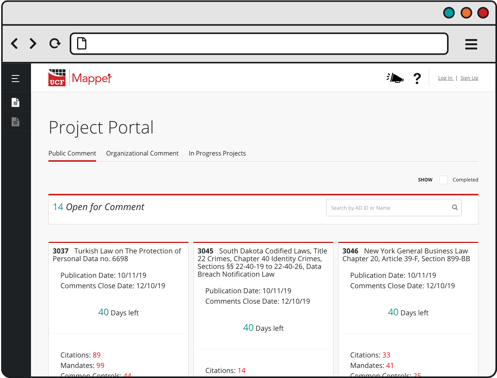
- Navigate to the Authority Document Card you wish to comment on.
- Click the COMMENT NOW button.
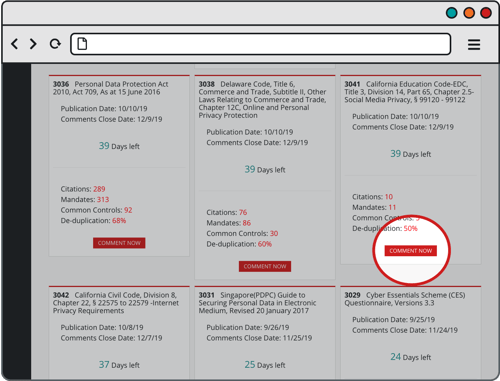
- Review the Authority Document information.
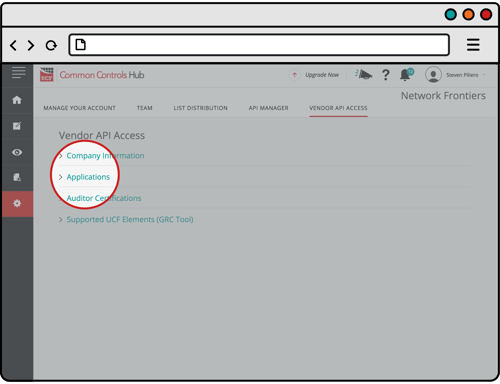
- If you see anything you want to comment on, click on the ‘Comment Bubble’ button in the COMMENTS column of the item you want to comment on.
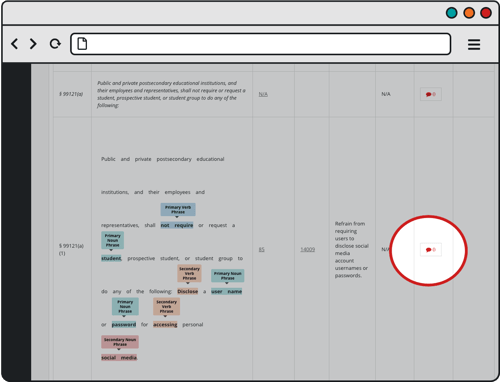
- Select a Comment Type and a Comment Challenge.
- Enter your comment and click SUBMIT COMMENT
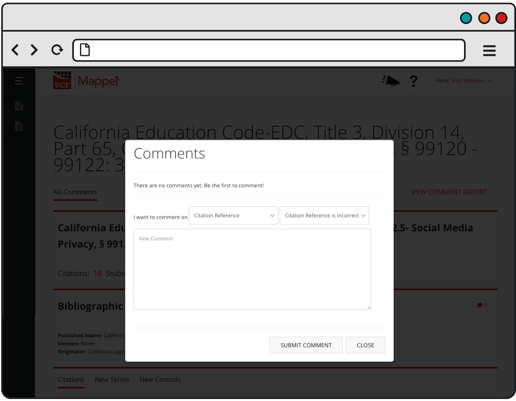
For Information on Comment Types, check out our FAQ Article Public Comment Types.
