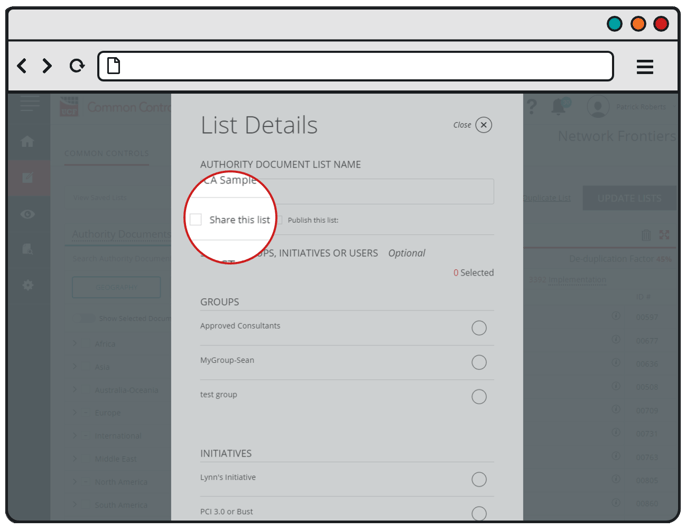- Unified Compliance Knowledge Base
- Unified Compliance FAQs
- Frequently Asked Questions
-
Unified Compliance FAQs
-
Common Controls Hub FAQs
-
Compliance Dictionary FAQs
-
Research FAQs
-
Mapper FAQs
-
Partner FAQs
-
OEM FAQs
-
Common Controls Hub Deep Dive
-
Mapper Deep Dive
- Cataloging Authority Documents
- Cataloging Private Authority Documents
- Map a Citation
- Tag Citation
- Match Citation to a Control
- Match a Citation to a Control (Private Authority Documents)
- Add Audit Question
- Citation Hierarchy
- Citation Hierarchy (Private Authority Documents)
- Add Dictionary Terms
- Asset
- Configurable Item
- Configuration Setting
- Data Content
- Organization
- Organizational Task
- Record Category
- Record Example
- Role
- Triggering Event
- Nonstandard Term
-
Mapper Guides
-
API Developers
-
Contact Support
How do I share an Authority Document list?
In order to create a distributed list, or access a list through a third party vendor via our API, you must first mark your list as shared.
Creating a new shared list
- From your Dashboard, click on the Workspace tab.
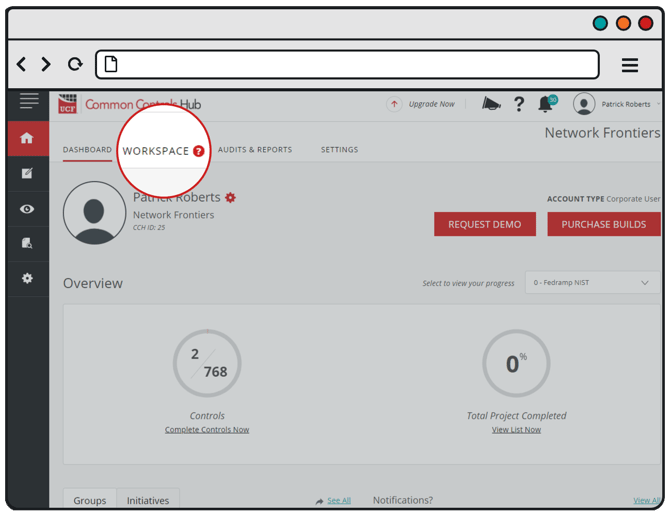
- Check the box next to the Authority Document(s) you want in your list.
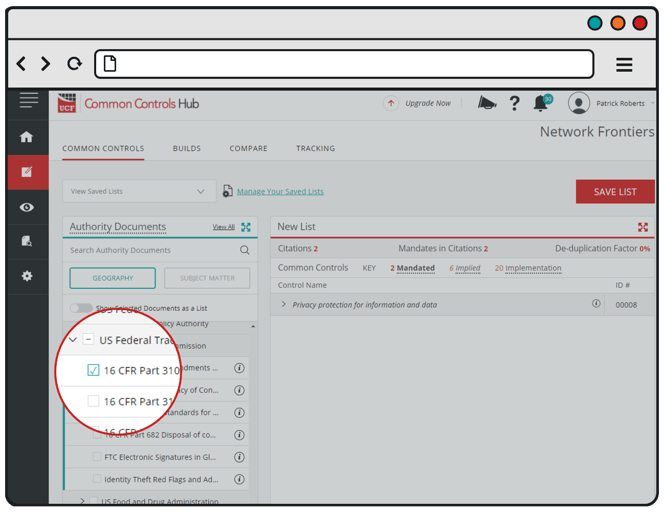
- Click the Save List button in the right corner.
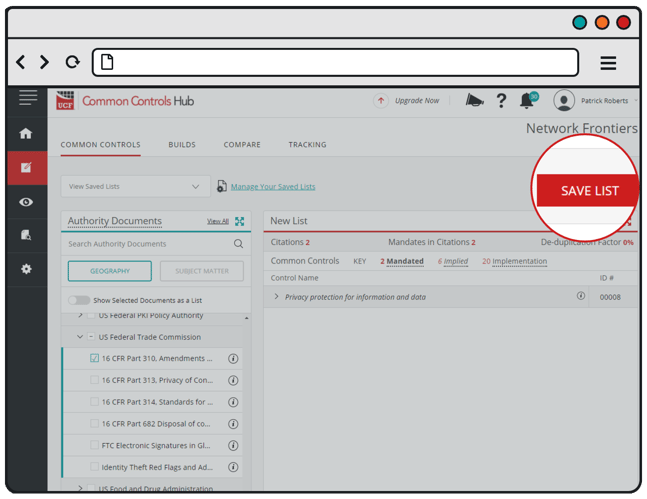
- Name your Authority Document List. Check the box next to "Share this list" and click the Submit button.
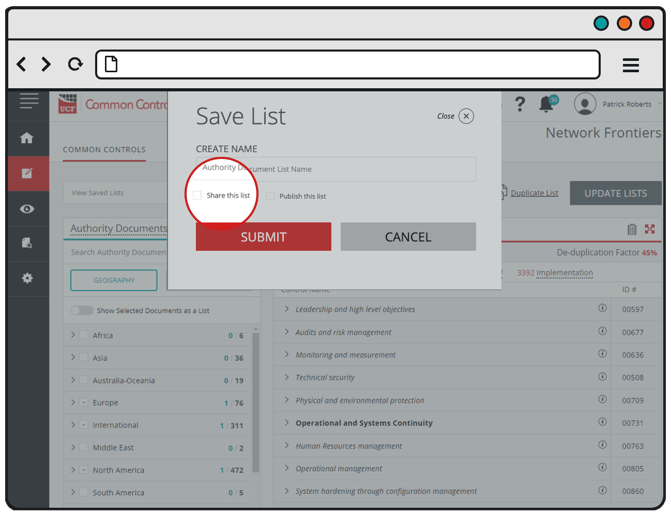
Sharing an existing list
In order to share an existing Authority Document list, you must be the account Admin or the user who created the list.
- From the Common Controls tab in your Workspace, select the Authority Document list you wish to share.
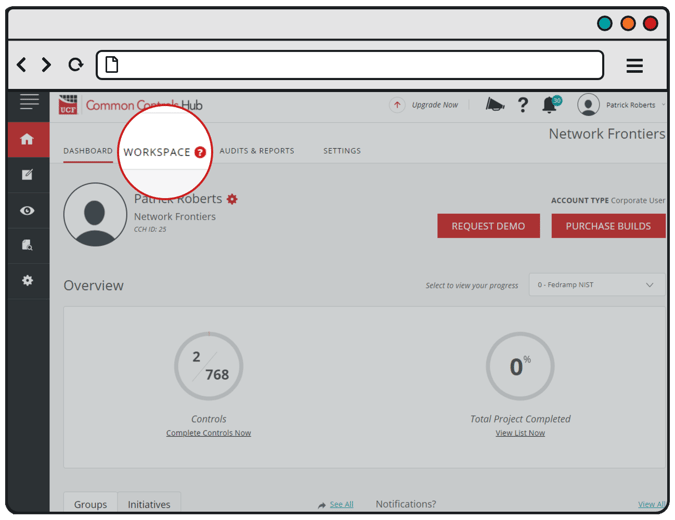
- Click on the List Details link.
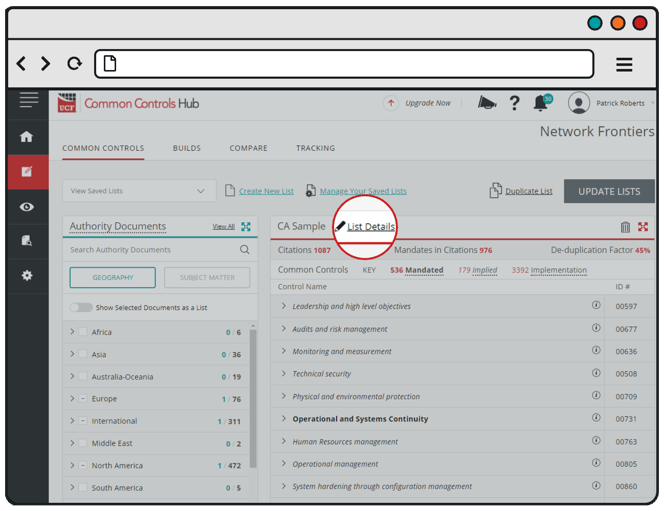
- Check the box next to "Share this list" and click the Update button at the bottom.