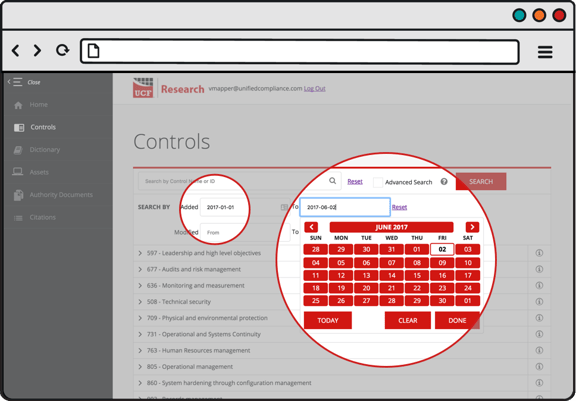- Unified Compliance Knowledge Base
- Research FAQs
- Research FAQs
-
Unified Compliance FAQs
-
Common Controls Hub FAQs
-
Compliance Dictionary FAQs
-
Research FAQs
-
Mapper FAQs
-
Partner FAQs
-
OEM FAQs
-
Common Controls Hub Deep Dive
-
Mapper Deep Dive
- Cataloging Authority Documents
- Cataloging Private Authority Documents
- Map a Citation
- Tag Citation
- Match Citation to a Control
- Match a Citation to a Control (Private Authority Documents)
- Add Audit Question
- Citation Hierarchy
- Citation Hierarchy (Private Authority Documents)
- Add Dictionary Terms
- Asset
- Configurable Item
- Configuration Setting
- Data Content
- Organization
- Organizational Task
- Record Category
- Record Example
- Role
- Triggering Event
- Nonstandard Term
-
Mapper Guides
-
API Developers
-
Contact Support
How do I search Common Controls?
There are three main ways to search Common Controls: Common Control Name, Common Control ID, or date added or date modified.
Navigate to the Common Controls search Section in Research by clicking on the Control icon in the side bar.![]()
Search by Common Control Name or Common Control ID
The methods for searching by Common Control Name or Common Control ID are the same. You choose one or the other to enter in the search field.
- Enter a term, phrase, or Common Control ID (CC ID) into the search field.
- Hit Enter or click SEARCH.
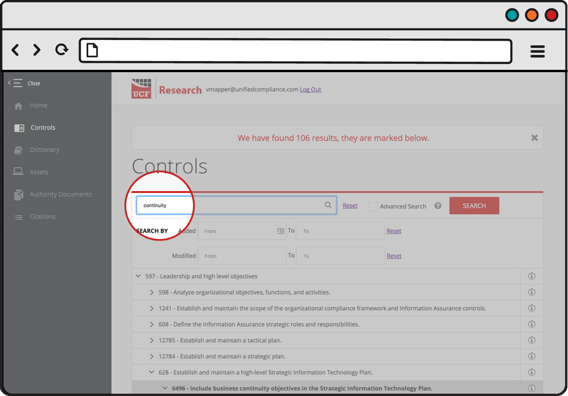
Advanced Search
Advanced Searches can be used during control name or CC ID searches to refine the Common Control search results.
Click on the Question Mark Icon
![]()
to the right of the Advanced Search checkbox to see the list of Advanced Operators available for use.
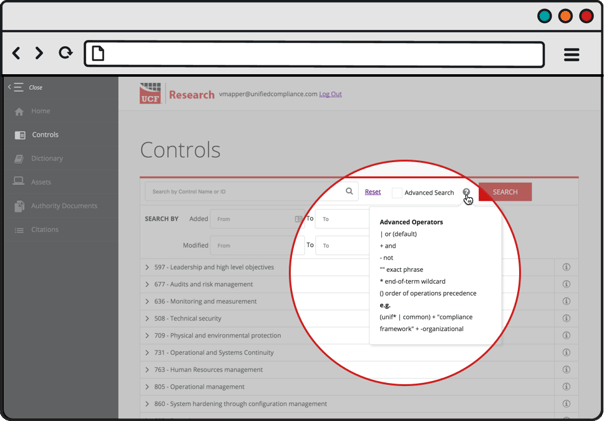
- Enter a term, phrase, or Common Control ID (CC ID) into the search field using any of the Advanced Operators listed.
- Select the Advanced Search checkbox.
- Hit Enter or click SEARCH.
Search by Date Added or Date Modified
- Click into the Added or Modified From field.
- Select a beginning date from the pop-up calendar widget or type a date.
- Click into the Added or Modified To field.
- Select a beginning date from the pop-up calendar widget or type a date.
- Hit Enter or click SEARCH.