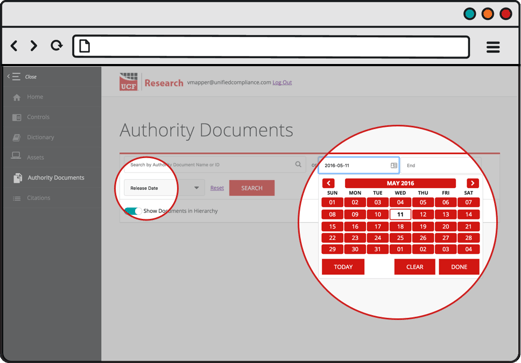There are six main ways to search Authority Documents (AD): Authority Document Name, Authority Document ID, date added, date modified, effective date, or release date.
Navigate to the Authority Documents search Section in Research by clicking on the Authority Documents icon in the side bar.
![]()
Search by AD Name or AD ID
The methods for searching by AD Name or AD ID are the same. You choose one or the other to enter in the search field.
- Enter a term, phrase, or AD ID into the search field.
- Hit Enter or click SEARCH.
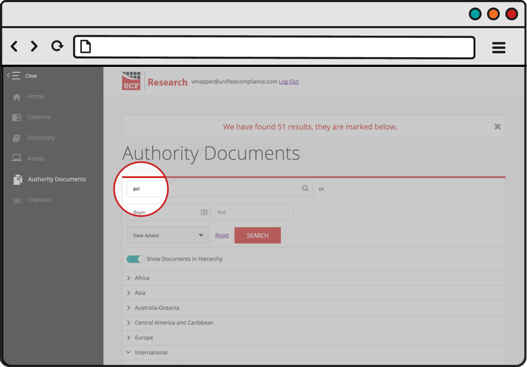
Search by Date Added
- Click into the Begin field.
- Select a beginning date from the pop-up calendar widget or type a date.
- Click into the End Field.
- Select a beginning date from the pop-up calendar widget or type a date.
- Select Date Added from the dropdown list option.
- Hit Enter or click SEARCH.
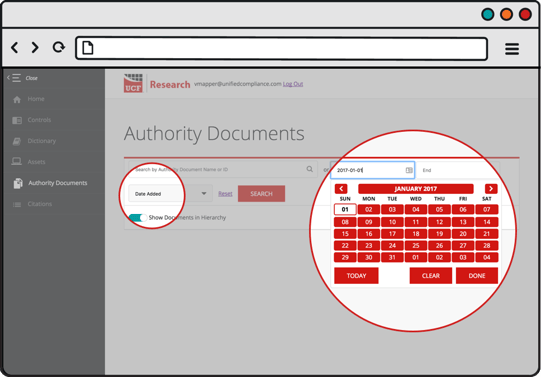
Search by Date Modified
- Click into the Begin field.
- Select a beginning date from the pop-up calendar widget or type a date.
- Click into the End Field.
- Select a beginning date from the pop-up calendar widget or type a date.
- Select Date Modified from the dropdown list option.
- Hit Enter or click SEARCH.
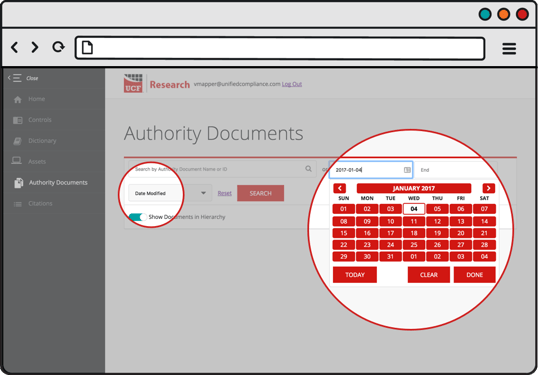
Search by Effective Date
- Click into the Begin field.
- Select a beginning date from the pop-up calendar widget or type a date.
- Click into the End Field.
- Select a beginning date from the pop-up calendar widget or type a date.
- Select Effective Date from the dropdown list option.
- Hit Enter or click SEARCH.
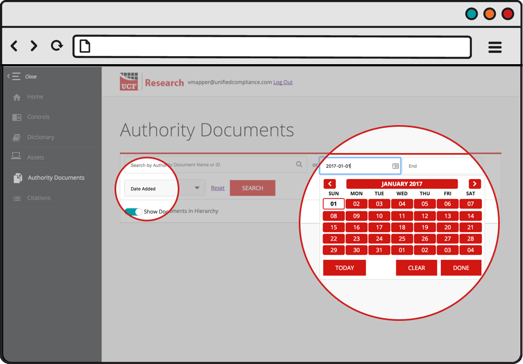
Search by Release Date
- Click into the Begin field.
- Select a beginning date from the pop-up calendar widget or type a date.
- Click into the End Field.
- Select a beginning date from the pop-up calendar widget or type a date.
- Select Release Date from the dropdown list option.
- Hit Enter or click SEARCH.