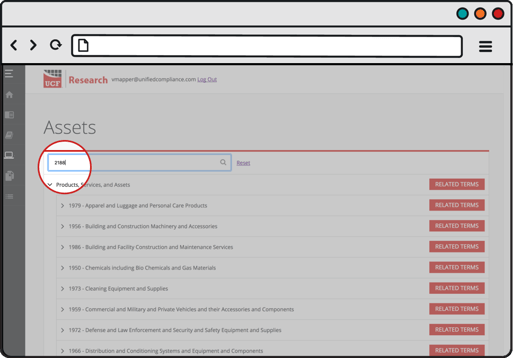- Unified Compliance Knowledge Base
- Research FAQs
- Research FAQs
-
Unified Compliance FAQs
-
Common Controls Hub FAQs
-
Compliance Dictionary FAQs
-
Research FAQs
-
Mapper FAQs
-
Partner FAQs
-
OEM FAQs
-
Common Controls Hub Deep Dive
-
Mapper Deep Dive
- Cataloging Authority Documents
- Cataloging Private Authority Documents
- Map a Citation
- Tag Citation
- Match Citation to a Control
- Match a Citation to a Control (Private Authority Documents)
- Add Audit Question
- Citation Hierarchy
- Citation Hierarchy (Private Authority Documents)
- Add Dictionary Terms
- Asset
- Configurable Item
- Configuration Setting
- Data Content
- Organization
- Organizational Task
- Record Category
- Record Example
- Role
- Triggering Event
- Nonstandard Term
-
Mapper Guides
-
API Developers
-
Contact Support
How do I search Assets?
There are two main ways to search Assets: Asset Name or Asset ID.
You can also manually toggle through the hierarchy by clicking the disclosure triangles next to Asset Names:

Navigate to the Assets search Section in Research by clicking on the Assets icon in the side bar.
![]()
Search Assets
- Enter an Asset Name into the search field.
- Hit Enter.
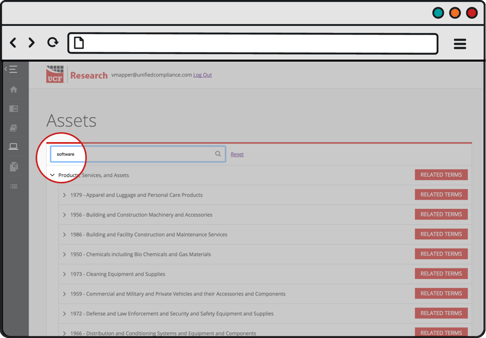
Search Assets
- Enter an Asset ID into the search field.
- Hit Enter.