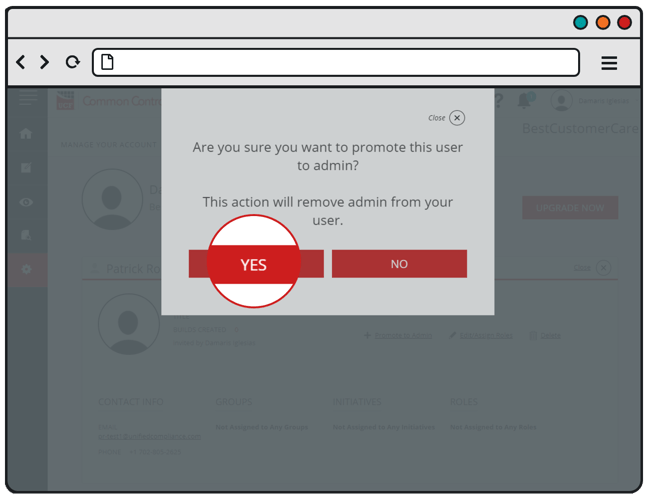- Unified Compliance Knowledge Base
- Common Controls Hub FAQs
- User Profile and Team Management
-
Unified Compliance FAQs
-
Common Controls Hub FAQs
-
Compliance Dictionary FAQs
-
Research FAQs
-
Mapper FAQs
-
Partner FAQs
-
OEM FAQs
-
Common Controls Hub Deep Dive
-
Mapper Deep Dive
- Cataloging Authority Documents
- Cataloging Private Authority Documents
- Map a Citation
- Tag Citation
- Match Citation to a Control
- Match a Citation to a Control (Private Authority Documents)
- Add Audit Question
- Citation Hierarchy
- Citation Hierarchy (Private Authority Documents)
- Add Dictionary Terms
- Asset
- Configurable Item
- Configuration Setting
- Data Content
- Organization
- Organizational Task
- Record Category
- Record Example
- Role
- Triggering Event
- Nonstandard Term
-
Mapper Guides
-
API Developers
-
Contact Support
How do I make another team member the Admin of my account?
The account Admin can:
- add or remove team members
- edit or delete any groups or initiatives or Authority Document lists
- complete any Common Control in a Common Controls list
- request a merge with another account.
- promote another account user to Admin
By default, the account Admin is the user who created your organization's account. There can only be one account Admin.
Promoting another user to Amin
- Go to the Settings tab.
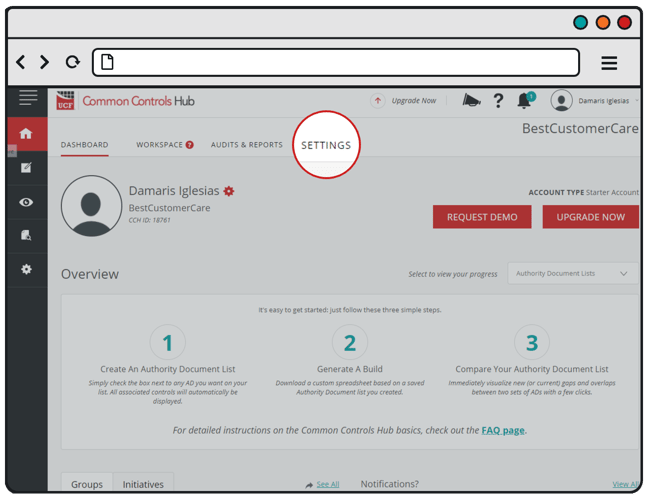
- Click on the Team tab.
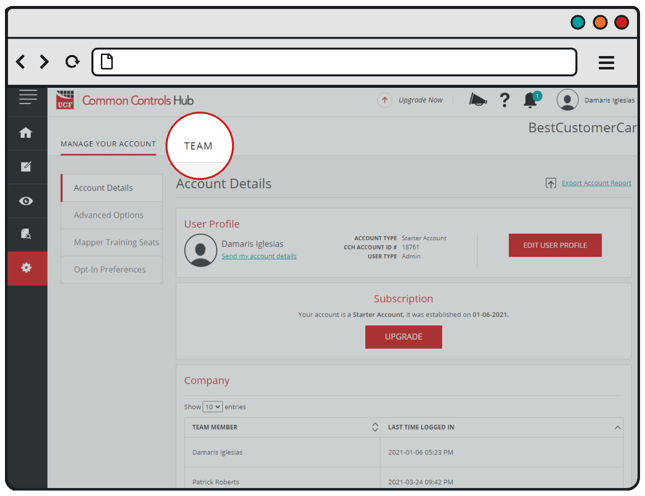
- Click on the Name of the team member you want to promote to Admin.
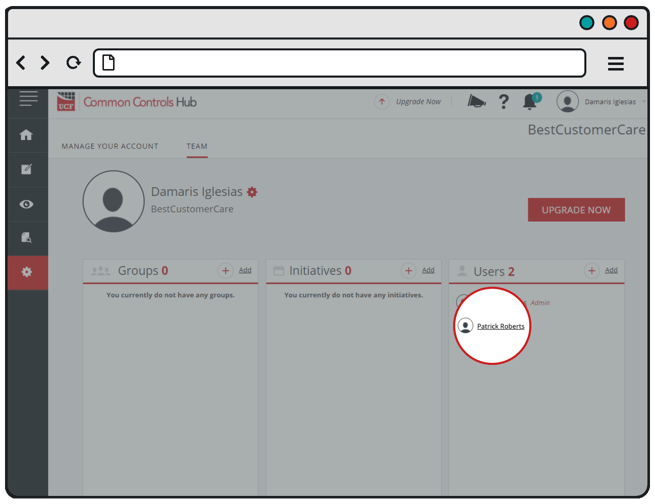
- Click Promote to Admin.
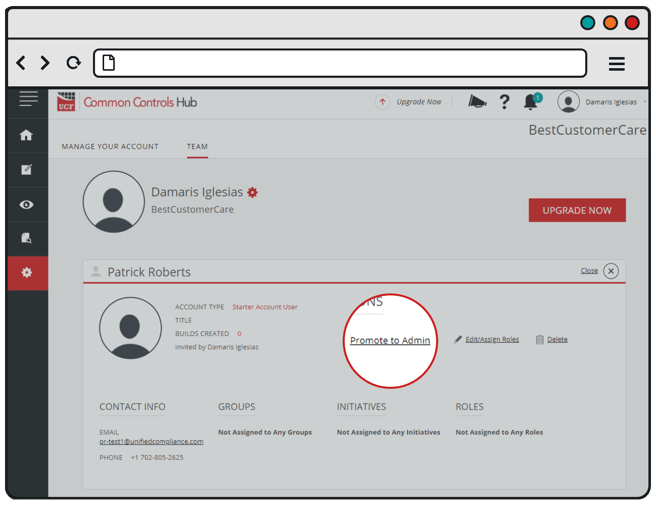
- Click YES.