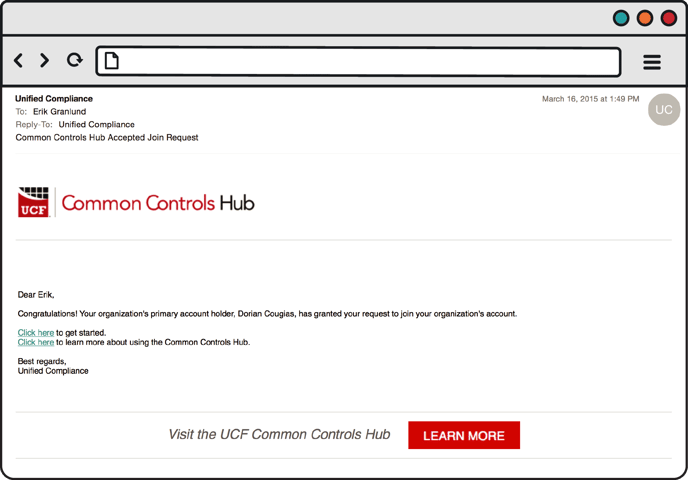If you already have a Starter account, you will need to have the account owner of the account you wish to join send an account merge request. For more information on how to do this check out our FAQ article How do I invite a user who already has an account to my organization's account?
If you do not have a Starter account, the easiest way to join an existing account is to have the account admin send you an invite.
Otherwise, the Common Controls Hub will automatically attempt to join you to your organization's account when you enter in your e-mail address on the Create an Account page.
- From the Common Controls Hub homepage, click the Get Started button in the top right corner.

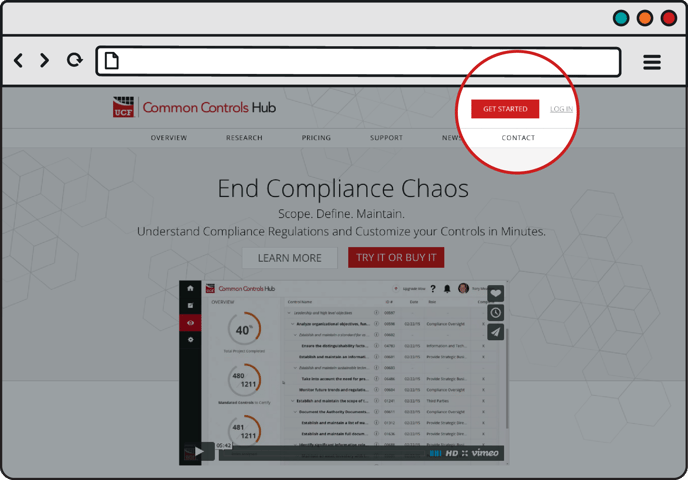
- Click the Sign Up For Free button.

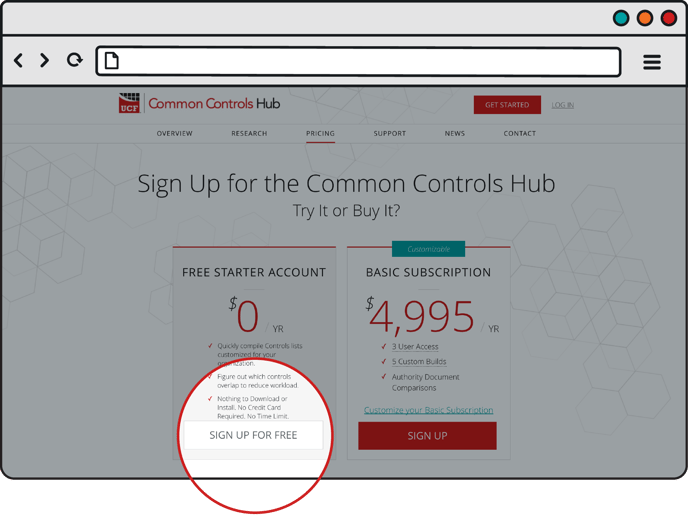
- Fill the required fields on the "Create an Account" page. Make sure to leave this page open--you will need it to finish joining your organization's account.
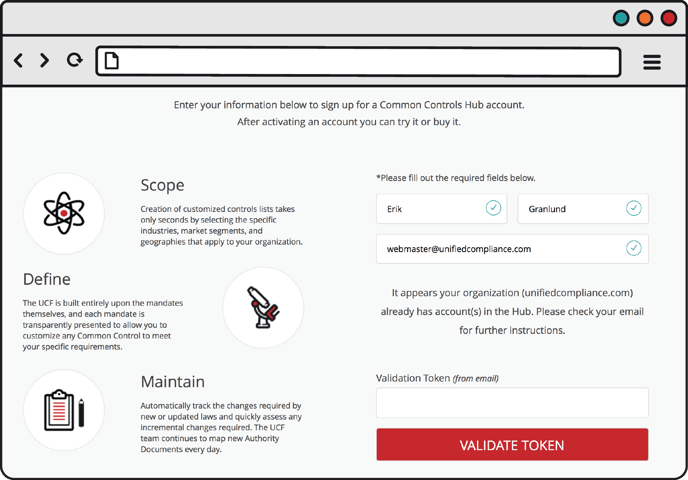
 *Note: If the system is unable to automatically find your account, contact the admin for your organization's account and have them invite you.
*Note: If the system is unable to automatically find your account, contact the admin for your organization's account and have them invite you. - Check your e-mail for a Common Controls Hub verification e-mail from Unified Compliance (be sure to check your spam folder). Once found, open the e-mail and copy the token.

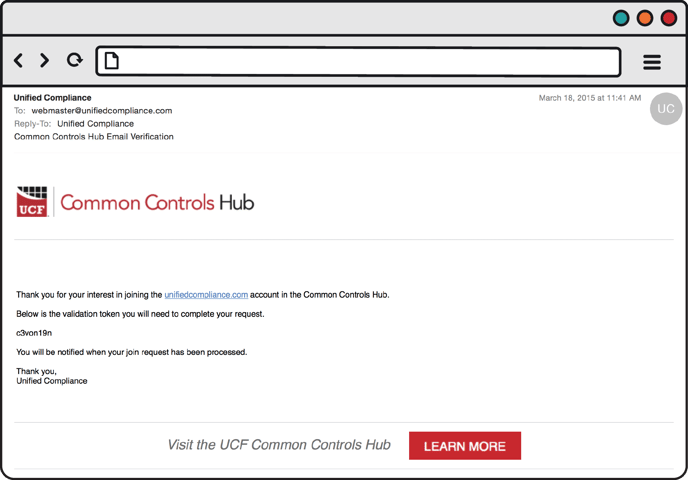
- Switch back to the "Create an Account" page, paste the token from your e-mail into the Validation Token field, and click the Validate Token button.

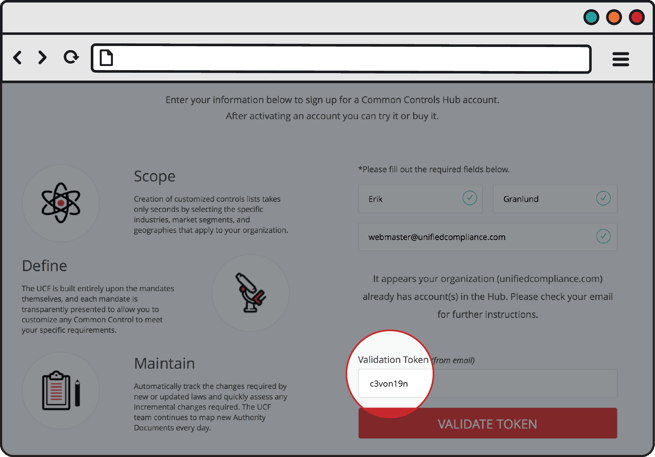
- Select the name of your organization's account admin and click the Join Selected Accountbutton.
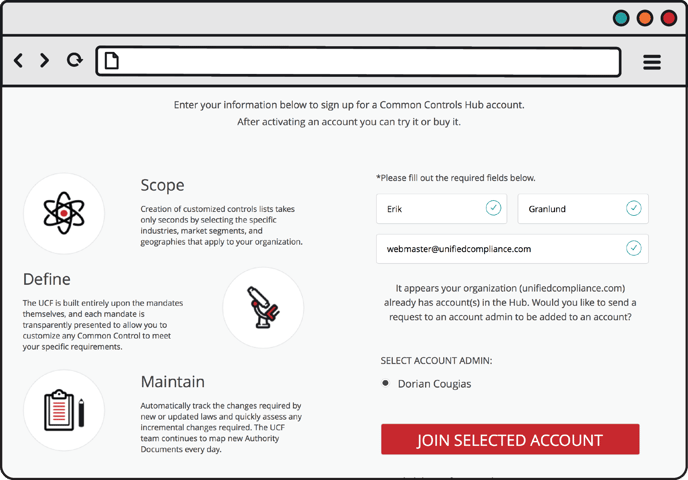

- You must wait for your account admin to approve your request.

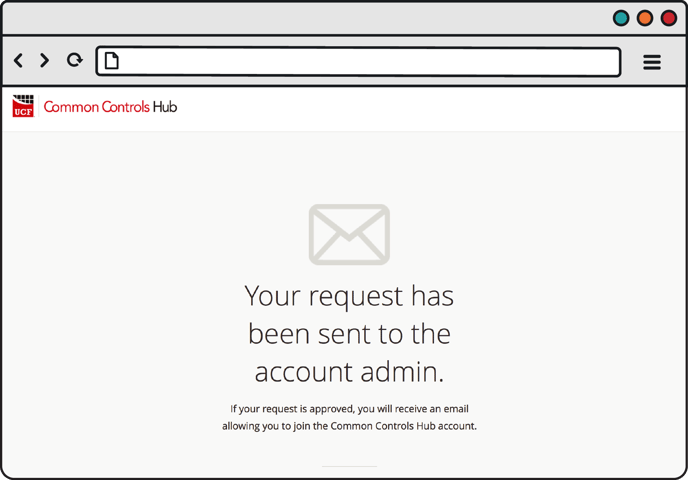
- Once your organization's account admin has approved your request, you will receive an e-mail. Be sure the check your spam folder!