- Unified Compliance Knowledge Base
- Common Controls Hub FAQs
- User Profile and Team Management
-
Unified Compliance FAQs
-
Common Controls Hub FAQs
-
Compliance Dictionary FAQs
-
Research FAQs
-
Mapper FAQs
-
Partner FAQs
-
OEM FAQs
-
Common Controls Hub Deep Dive
-
Mapper Deep Dive
- Cataloging Authority Documents
- Cataloging Private Authority Documents
- Map a Citation
- Tag Citation
- Match Citation to a Control
- Match a Citation to a Control (Private Authority Documents)
- Add Audit Question
- Citation Hierarchy
- Citation Hierarchy (Private Authority Documents)
- Add Dictionary Terms
- Asset
- Configurable Item
- Configuration Setting
- Data Content
- Organization
- Organizational Task
- Record Category
- Record Example
- Role
- Triggering Event
- Nonstandard Term
-
Mapper Guides
-
API Developers
-
Contact Support
How do I edit my organization's information?
- From the Dashboard, click on Settings.

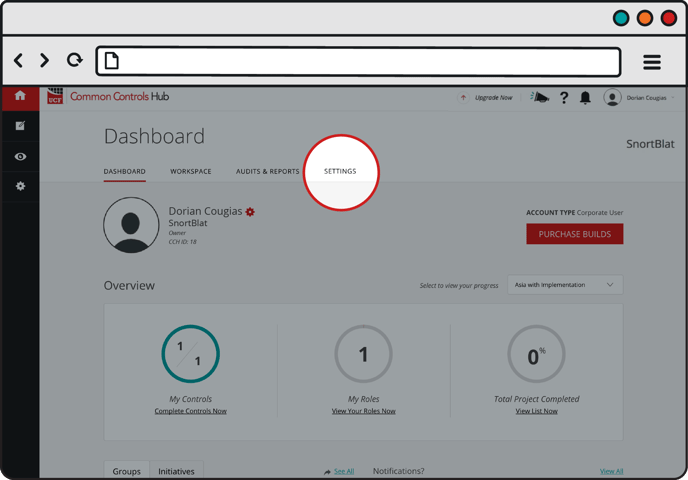
- From the Manage Your Account tab, click Edit User Profile.

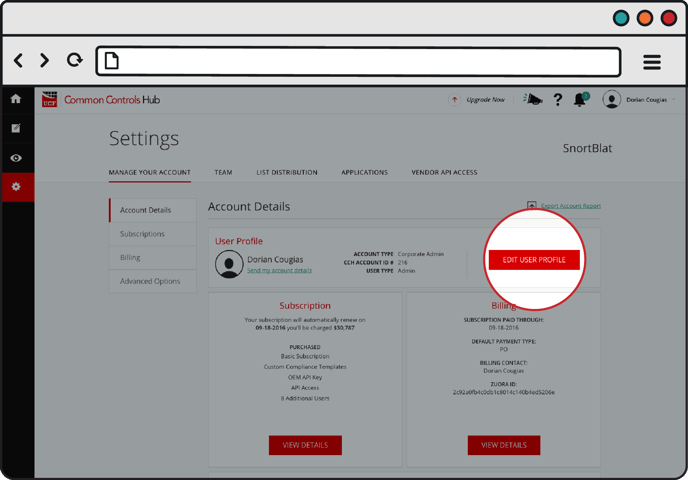
- Click on the pencil next to your organization's name in the Organization field.

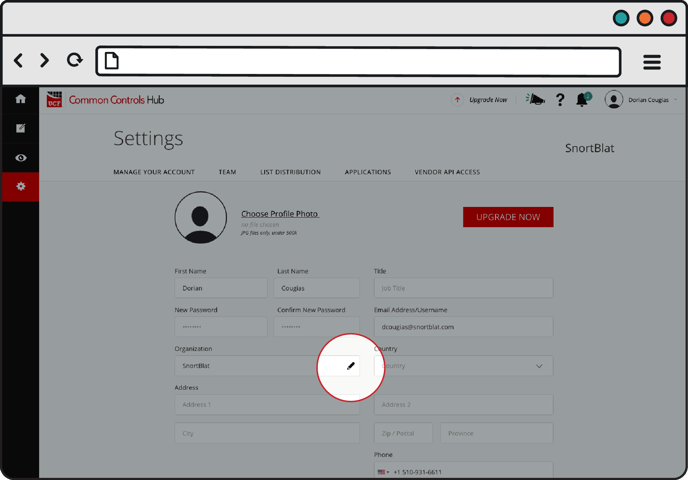
- Fill in or modify the fields that need updating. You can change your organization's logo by clicking Choose Company Photo and set your organization's UNSPSC Classification by using the pull down menus provided. Click Update Organization when you are finished.

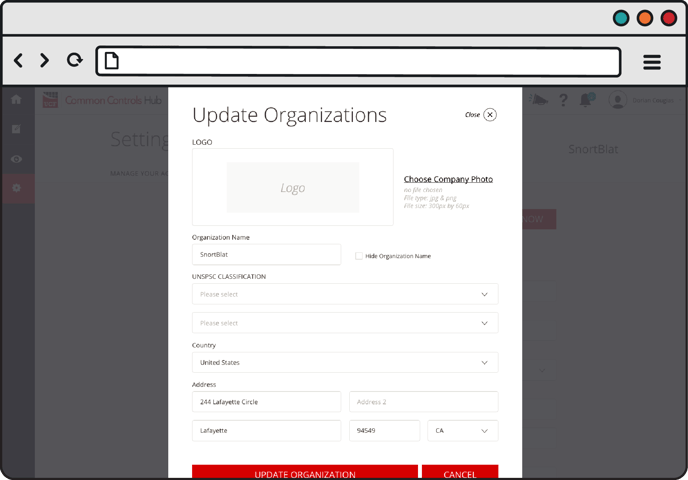
To learn more about UNSPSC Classifications check out our FAQ article on What is a UNSPSC classification?.
