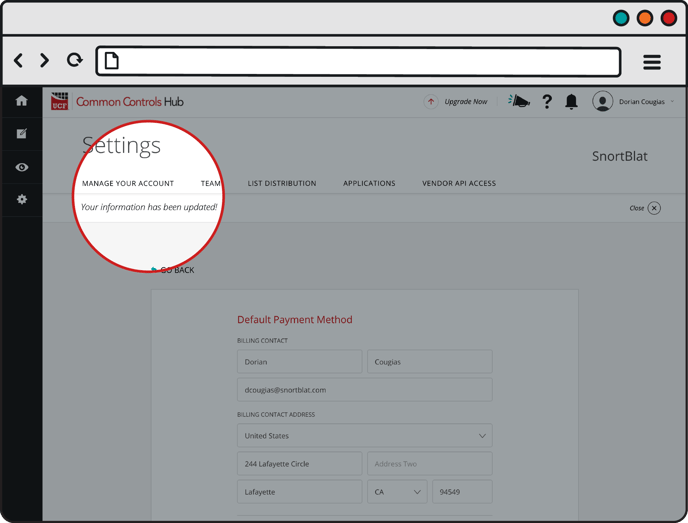-
Unified Compliance FAQs
-
Common Controls Hub FAQs
-
Compliance Dictionary FAQs
-
Research FAQs
-
Mapper FAQs
-
Partner FAQs
-
OEM FAQs
-
Common Controls Hub Deep Dive
-
Mapper Deep Dive
- Cataloging Authority Documents
- Cataloging Private Authority Documents
- Map a Citation
- Tag Citation
- Match Citation to a Control
- Match a Citation to a Control (Private Authority Documents)
- Add Audit Question
- Citation Hierarchy
- Citation Hierarchy (Private Authority Documents)
- Add Dictionary Terms
- Asset
- Configurable Item
- Configuration Setting
- Data Content
- Organization
- Organizational Task
- Record Category
- Record Example
- Role
- Triggering Event
- Nonstandard Term
-
Mapper Guides
-
API Developers
-
Contact Support
How do I edit my billing information?
Prerequisites
- CCH admin
- If you purchased through a Reseller, please contact your Reseller to update your billing information.
Supported Payment Methods
- Credit Card Payments
- Check / Purchase Orders
- ACH Direct Debit Transactions
To edit your billing information:
- From your Dashboard, click the Settings tab.

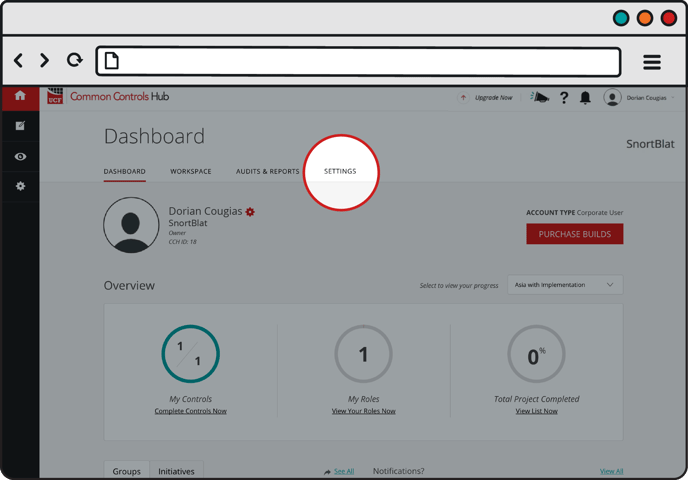
- In Account Details, click the View Details button in the Billing table.
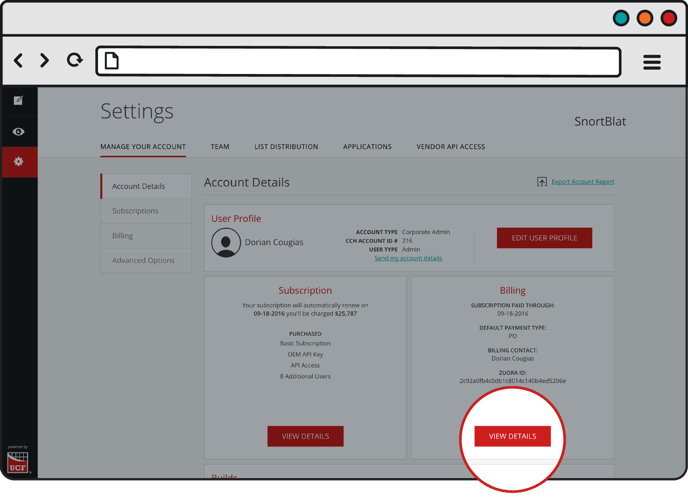

- Click the View Details link.

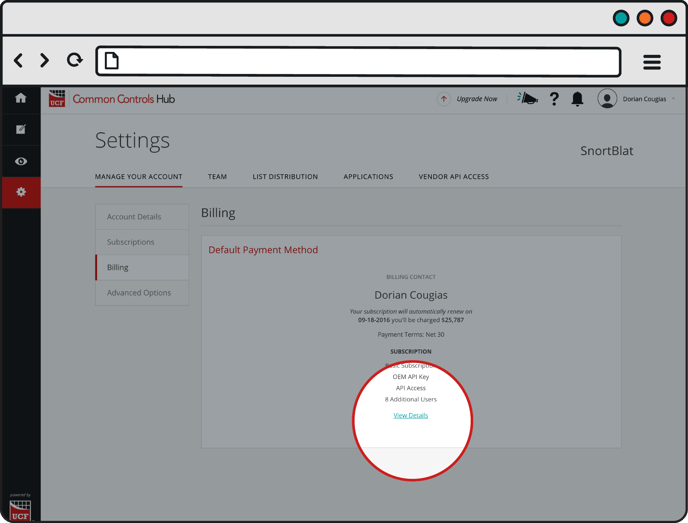
- From this interface, you can select a new payment method from the Payment Method dropdown list, change the credit card number, or change the billing contact. Click the Update button when you have finished updating your information.

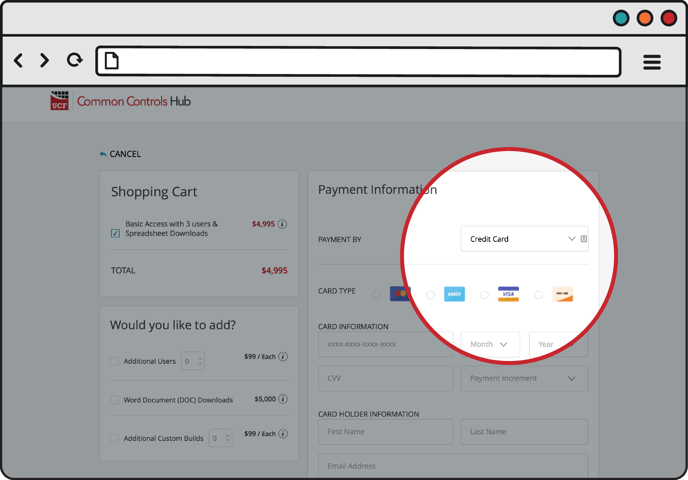
5. A notification will appear at the top that your billing information has been updated.