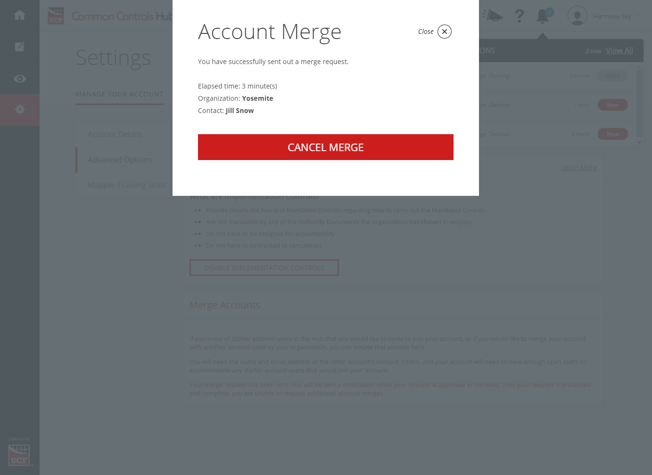- Unified Compliance Knowledge Base
- Common Controls Hub FAQs
- User Profile and Team Management
-
Unified Compliance FAQs
-
Common Controls Hub FAQs
-
Compliance Dictionary FAQs
-
Research FAQs
-
Mapper FAQs
-
Partner FAQs
-
OEM FAQs
-
Common Controls Hub Deep Dive
-
Mapper Deep Dive
- Cataloging Authority Documents
- Cataloging Private Authority Documents
- Map a Citation
- Tag Citation
- Match Citation to a Control
- Match a Citation to a Control (Private Authority Documents)
- Add Audit Question
- Citation Hierarchy
- Citation Hierarchy (Private Authority Documents)
- Add Dictionary Terms
- Asset
- Configurable Item
- Configuration Setting
- Data Content
- Organization
- Organizational Task
- Record Category
- Record Example
- Role
- Triggering Event
- Nonstandard Term
-
Mapper Guides
-
API Developers
-
Contact Support
How do I cancel a merge account request?
To create a merge account request check out our FAQ article How do I invite a user who already has an account to my organization's account?
Pending merge account requests will show up in your Notifications list. To cancel a merge account request you have sent out, follow these steps.
- From anywhere in your Common Controls Hub account click the Bell Notification icon in the top right corner next to your name.
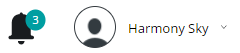
- View the Notification by clicking the New button next to the merge notification in your notification list.
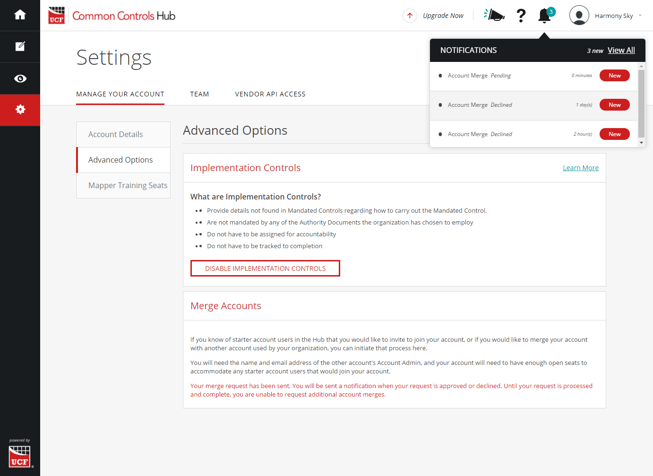
- Click the Cancel Merge button.