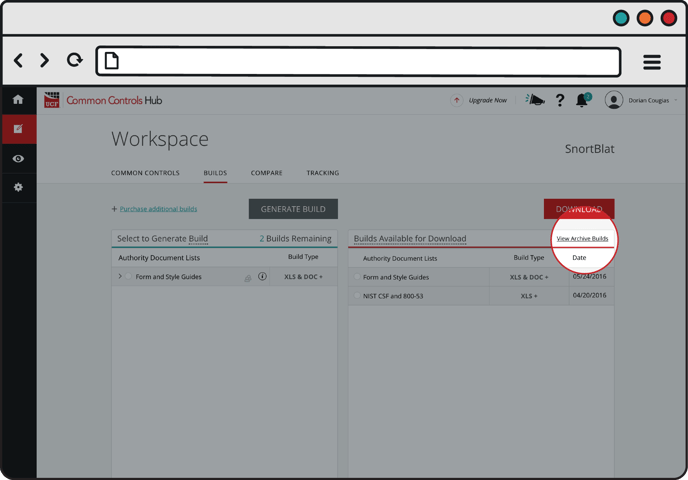-
Unified Compliance FAQs
-
Common Controls Hub FAQs
-
Compliance Dictionary FAQs
-
Research FAQs
-
Mapper FAQs
-
Partner FAQs
-
OEM FAQs
-
Common Controls Hub Deep Dive
-
Mapper Deep Dive
- Cataloging Authority Documents
- Cataloging Private Authority Documents
- Map a Citation
- Tag Citation
- Match Citation to a Control
- Match a Citation to a Control (Private Authority Documents)
- Add Audit Question
- Citation Hierarchy
- Citation Hierarchy (Private Authority Documents)
- Add Dictionary Terms
- Asset
- Configurable Item
- Configuration Setting
- Data Content
- Organization
- Organizational Task
- Record Category
- Record Example
- Role
- Triggering Event
- Nonstandard Term
-
Mapper Guides
-
API Developers
-
Contact Support
How do I archive a build?
Since the Common Controls Hub limits the amount of builds you get for free with your basic subscription, we didn’t think it’d be fair to have your builds disappear or get deleted from your account.
However, builds can be “archived” which hides them from the Builds tab. An archived build can be unarchived and downloaded at any time.
To archive a build, follow these steps:
- From your Dashboard, click the Workspace tab.

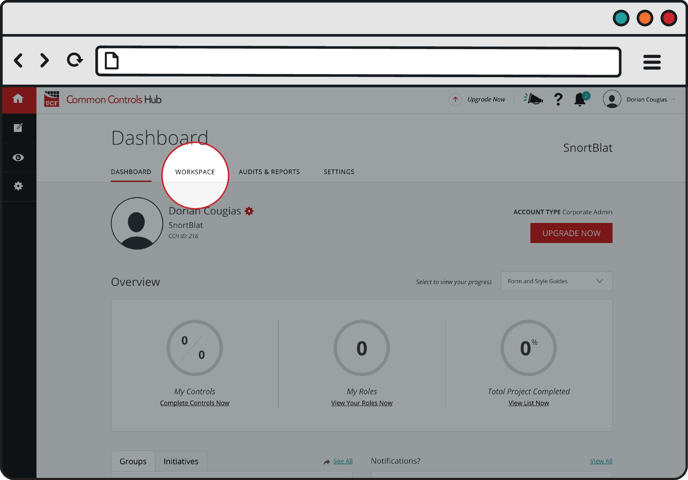
- Click the Builds tab.

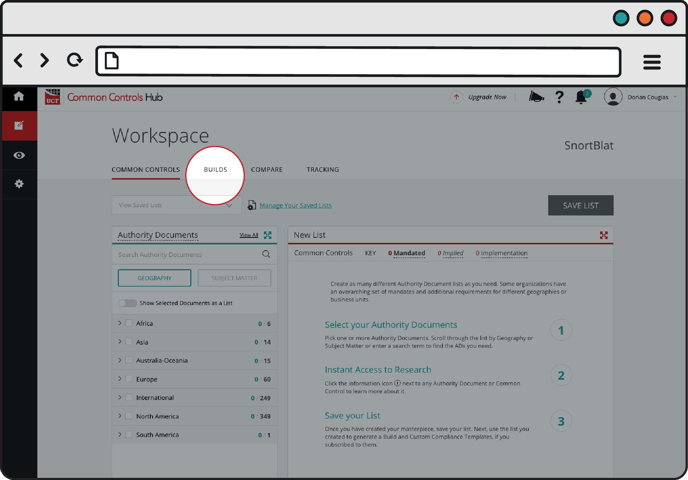
- Check the circle next to the build you want to archive.

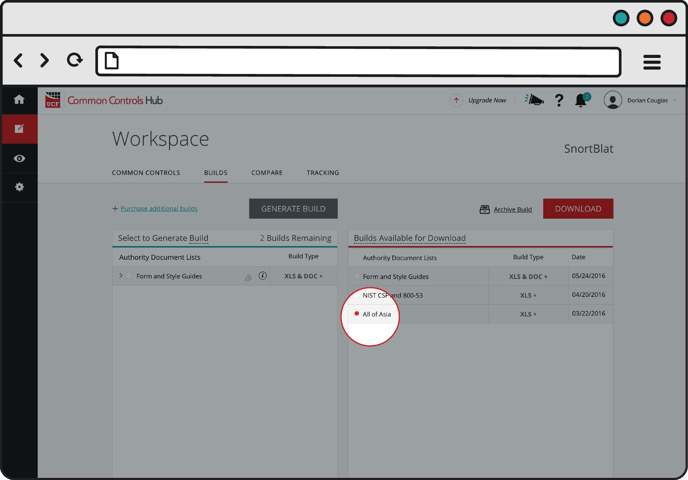
- Click the Archive Build link.

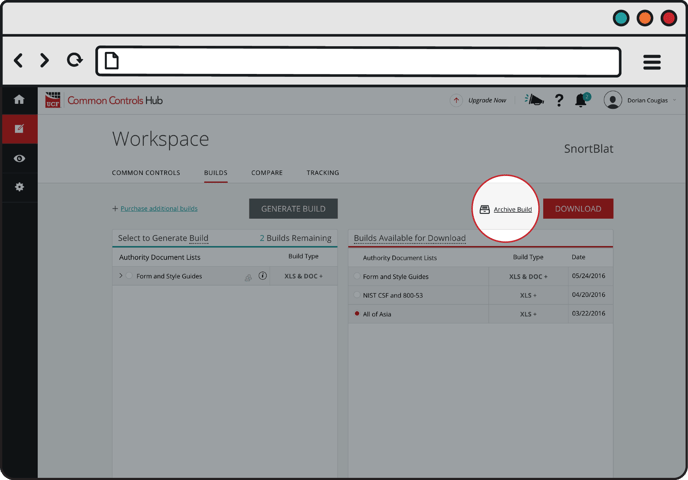
- Click the Yes button in the dialog box that appears.

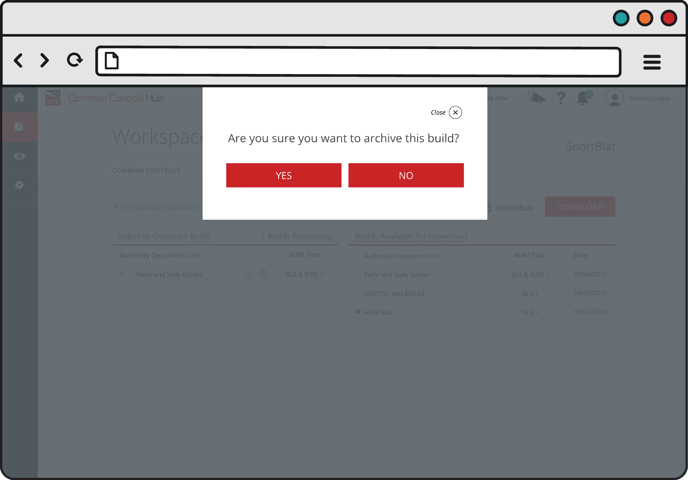
- Once you archive a build, you can always bring it back by clicking the View Archived Builds link on the Builds screen in your Workspace.