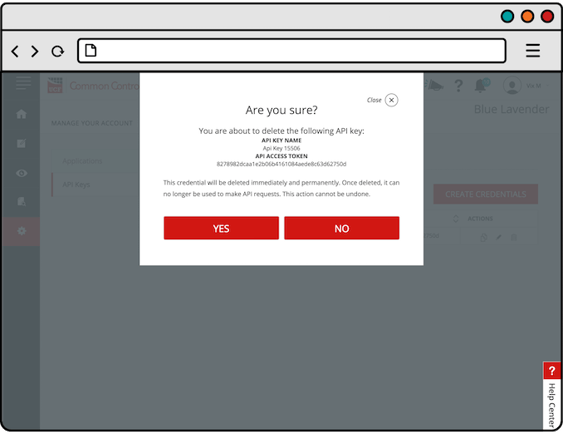-
Unified Compliance FAQs
-
Common Controls Hub FAQs
-
Compliance Dictionary FAQs
-
Research FAQs
-
Mapper FAQs
-
Partner FAQs
-
OEM FAQs
-
Common Controls Hub Deep Dive
-
Mapper Deep Dive
- Cataloging Authority Documents
- Cataloging Private Authority Documents
- Map a Citation
- Tag Citation
- Match Citation to a Control
- Match a Citation to a Control (Private Authority Documents)
- Add Audit Question
- Citation Hierarchy
- Citation Hierarchy (Private Authority Documents)
- Add Dictionary Terms
- Asset
- Configurable Item
- Configuration Setting
- Data Content
- Organization
- Organizational Task
- Record Category
- Record Example
- Role
- Triggering Event
- Nonstandard Term
-
Mapper Guides
-
API Developers
-
Contact Support
How do I allow a third party application to access my account (API Keys)?
Prerequisites:
- Basic Subscription. To find out how to create a Basic Subscription, check out our website page on Common Controls Hub Pricing
- API Access, add-on subscription. To find out how to add API Access to your account, check out our FAQ article on How do I add a product to my existing subscription?
- Must be a CCH account admin
- Must have a saved and shared Authority Document list. To find out how create a saved and shared list, checkout our FAQ article on How do I share an Authority Document list?
Some third-party applications may ask you to enter an API token in order to integrate with your account. Your CCH account admin can generate an API token and revoke tokens.
Applications which receive your token can read your CCH account, users, Authority Document lists, groups, initiatives, and other account data.
Creating API Keys
- From Your Dashboard click the Settings Tab.
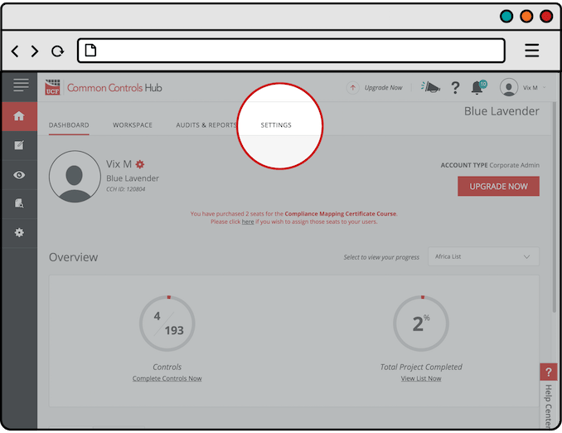
- Click the API Manager tab.
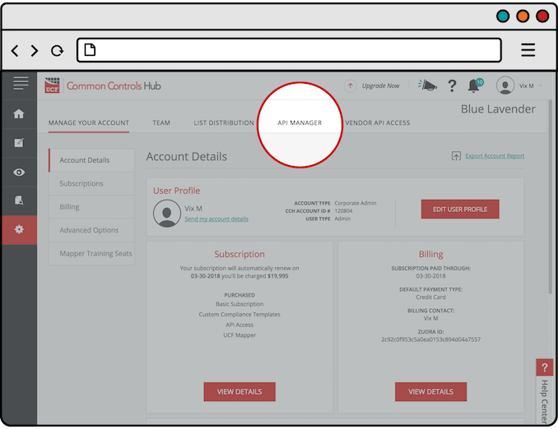
- Click the API Keys sub-tab.
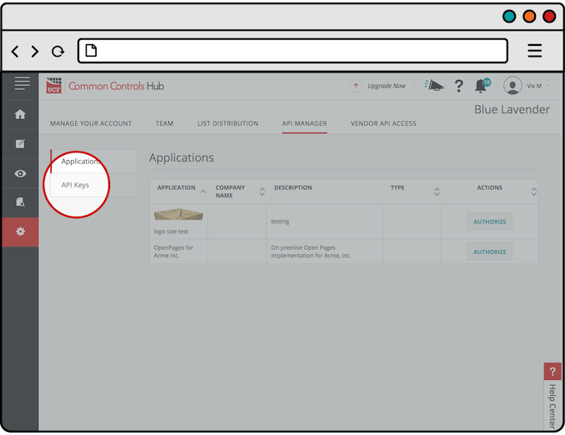
- Click the "CREATE CREDENTIALS" button.
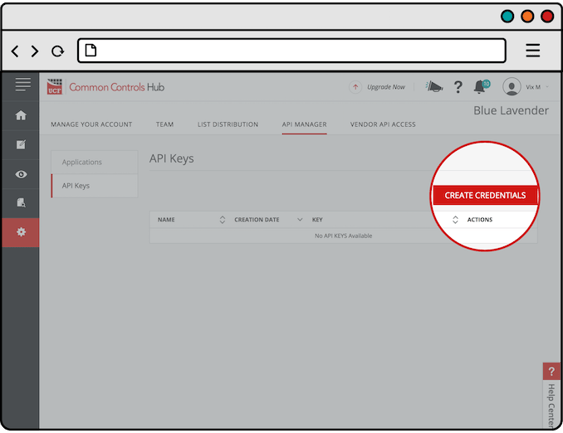
- Click the "COPY API KEY" in the pop-up to copy the API Key to the clipboard.
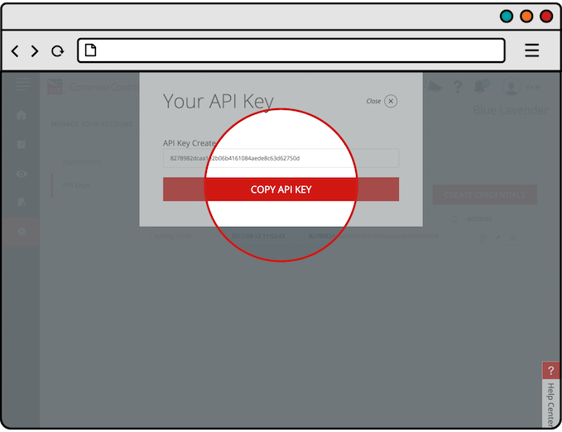
- Paste the API Key according to your third-party application's documentation.
You can rename your key once it has been created.
- Click the pencil icon.
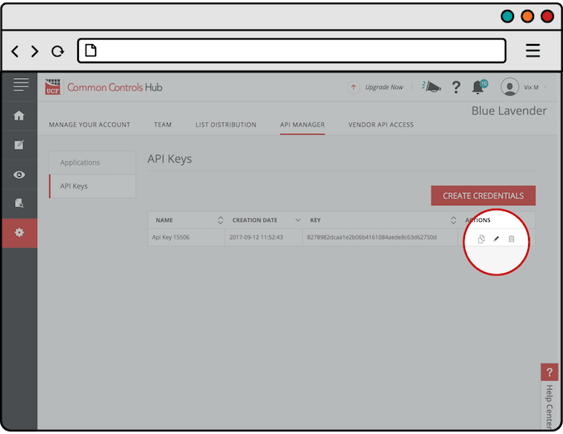
- Enter the desired name in the field under "Name".
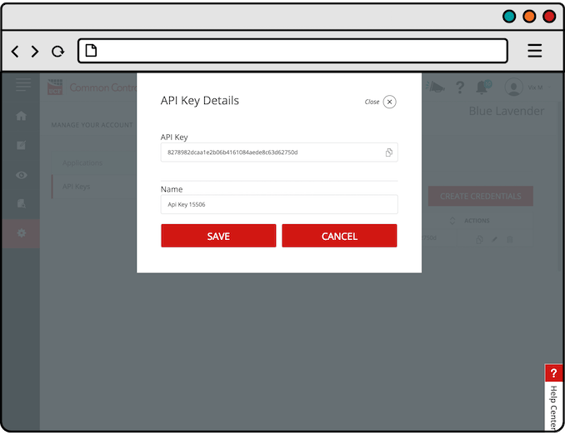
- Click the "Save" button.
Revoking API Keys
- Click the trashcan icon in the actions column of the API Key you want to delete.
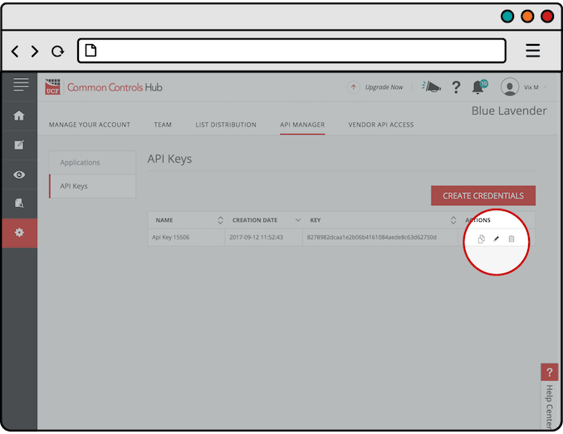
- Click the "YES" button to confirm.