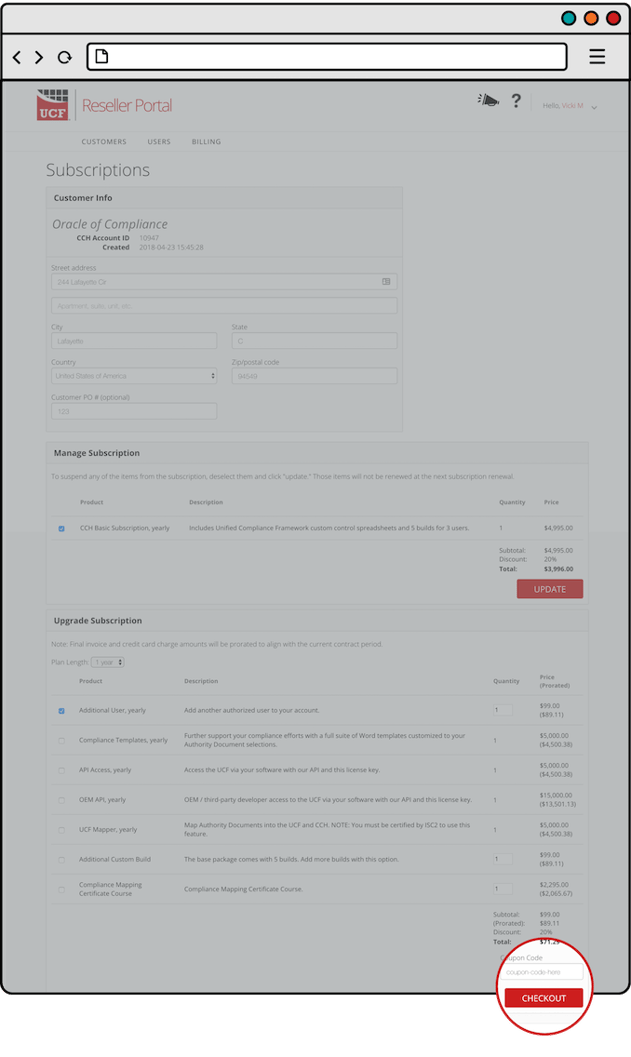- Unified Compliance Knowledge Base
- Partner FAQs
- Subscription and Billing
-
Unified Compliance FAQs
-
Common Controls Hub FAQs
-
Compliance Dictionary FAQs
-
Research FAQs
-
Mapper FAQs
-
Partner FAQs
-
OEM FAQs
-
Common Controls Hub Deep Dive
-
Mapper Deep Dive
- Cataloging Authority Documents
- Cataloging Private Authority Documents
- Map a Citation
- Tag Citation
- Match Citation to a Control
- Match a Citation to a Control (Private Authority Documents)
- Add Audit Question
- Citation Hierarchy
- Citation Hierarchy (Private Authority Documents)
- Add Dictionary Terms
- Asset
- Configurable Item
- Configuration Setting
- Data Content
- Organization
- Organizational Task
- Record Category
- Record Example
- Role
- Triggering Event
- Nonstandard Term
-
Mapper Guides
-
API Developers
-
Contact Support
How do I add a client's coupon code
Prerequisites:
- A Common Controls Hub account
- A Partner Portal account
- A Client/Customer
- A coupon code
Adding a coupon is simple, whether you are upgrading your client's subscription or adding a new subscription for the first time.
- Go to the Subscriptions page.
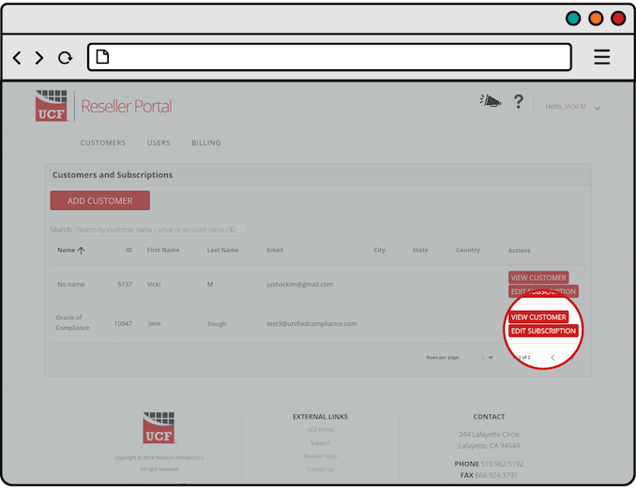
- In the Add Subscription section enter or paste the coupon code in the Coupon Code text box at the bottom of the section.
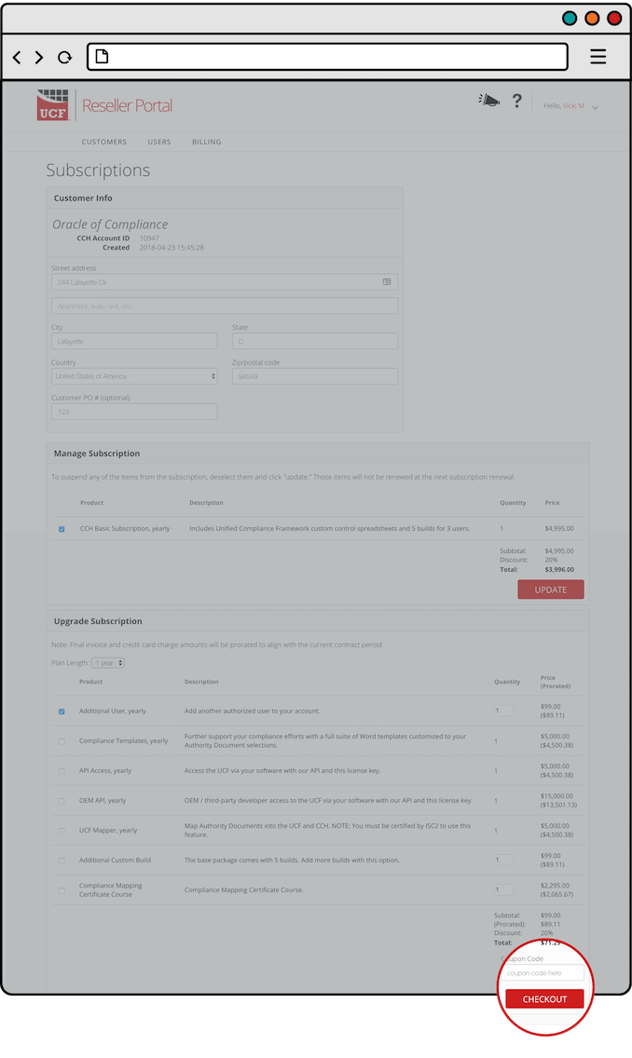
- Click the Checkout button.