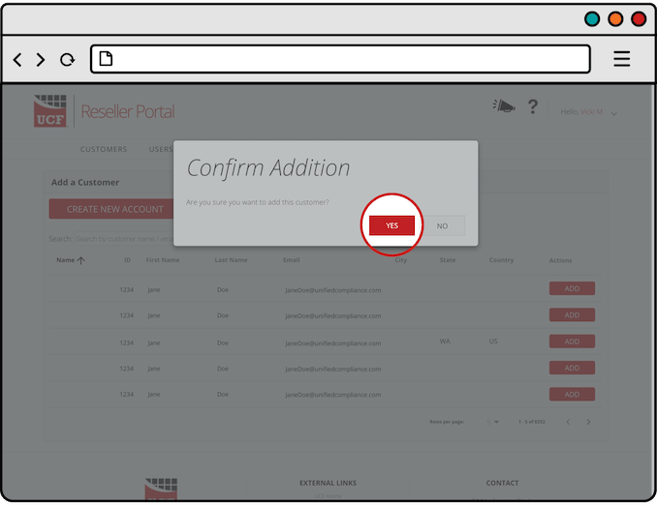- Unified Compliance Knowledge Base
- Partner FAQs
- Client Management
-
Unified Compliance FAQs
-
Common Controls Hub FAQs
-
Compliance Dictionary FAQs
-
Research FAQs
-
Mapper FAQs
-
Partner FAQs
-
OEM FAQs
-
Common Controls Hub Deep Dive
-
Mapper Deep Dive
- Cataloging Authority Documents
- Cataloging Private Authority Documents
- Map a Citation
- Tag Citation
- Match Citation to a Control
- Match a Citation to a Control (Private Authority Documents)
- Add Audit Question
- Citation Hierarchy
- Citation Hierarchy (Private Authority Documents)
- Add Dictionary Terms
- Asset
- Configurable Item
- Configuration Setting
- Data Content
- Organization
- Organizational Task
- Record Category
- Record Example
- Role
- Triggering Event
- Nonstandard Term
-
Mapper Guides
-
API Developers
-
Contact Support
How do I add a client who already has an account?
Prerequisites:
- A Common Controls Hub account
- A Partner Portal account
- Client CCH ID
Active Subscriptions
If the client you wish to add to your Partner Portal has an active subscription, the client will need contact at sales@unifiedcompliance.com to request their account be managed by a Partner.
Starter Accounts & Inactive Subscriptions
If the client you wish to add to your Partner Portal has a starter account or inactive subscription(meaning the client had a subscription at one point, but the subscription has now ended) you can add them through the Partner Portal.
- Login to the Partner Portal.
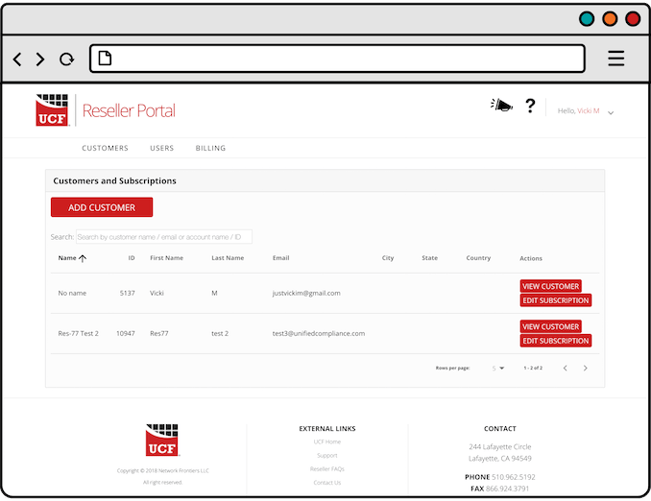
- Click the Add Customer button.
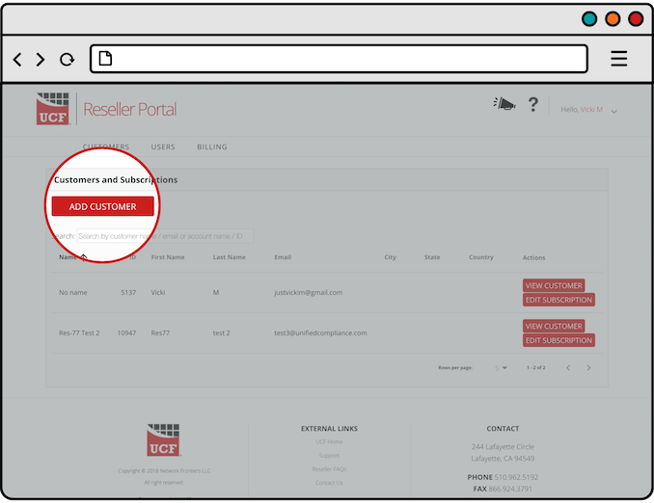
- Search for your Client by CCH ID.
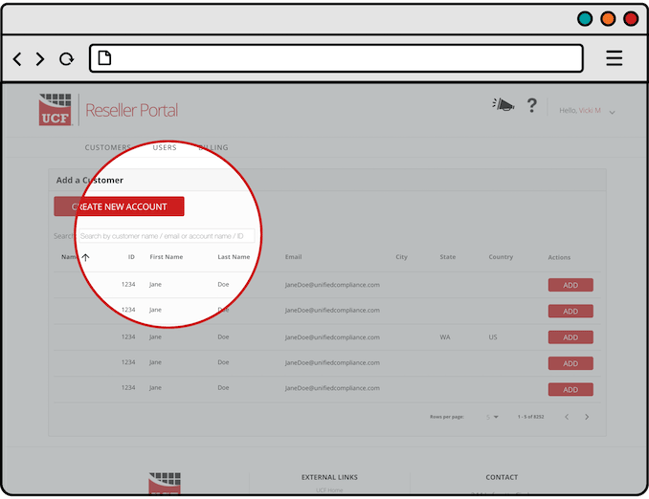
- Click the ADD button.
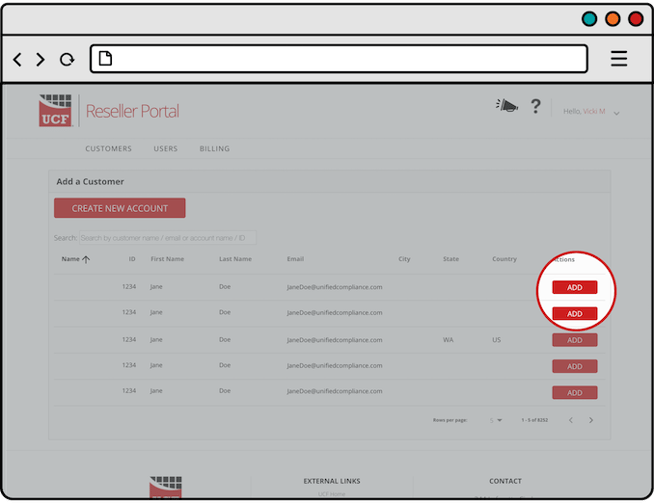
- Click YES to add the Client.