To enter either a "¶" or a "§" symbol the appropriate button next to the Citation Reference Field.
Types of references
There are many types of references, and depending upon the types of reference, they will be entered differently.
- document guidelines
- Headline references
- Reference ID's
- un-numbered paragraphs
- bulleted and dashed citations
- book or manuscript
Document Guidelines
Use the document suggested reference format when it exists.
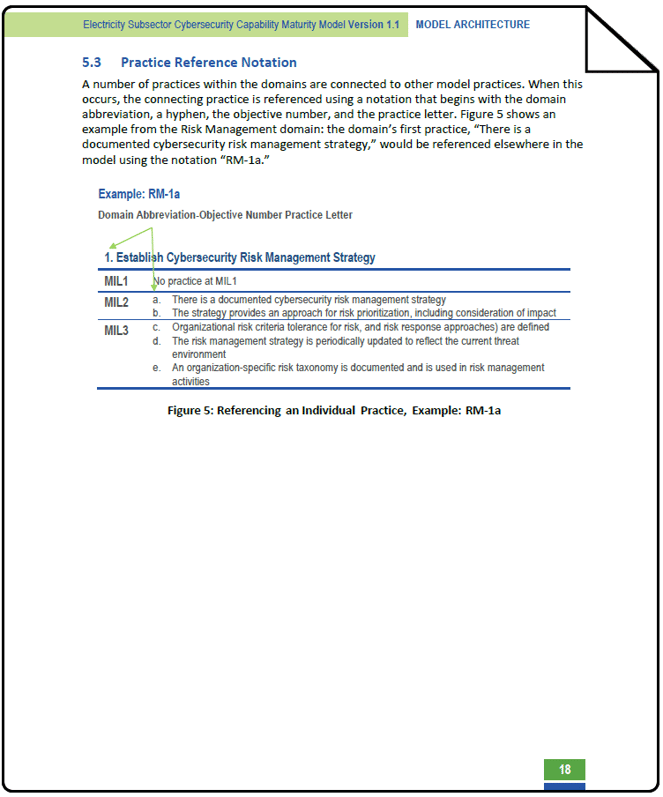
In the image above the document tells you how to reference citations.
Headline References
Headline References are Citation References that contain text as well.
If the Authority Document is a law or regulation and text is added to the Reference, include the text along with the numbers when entering the Reference.
If the Citation Guidance is associated with the Reference, do not include the headline in the Citation Reference.
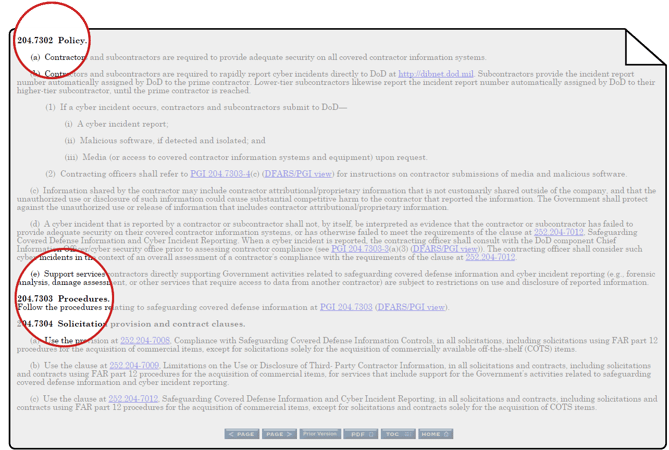
In the image above the highlighted references would be entered as: § 204.7303 Procedures , § 204.7304 Solicitation provision and contract clauses
Citation Guidance that is associated with the Citation Reference.
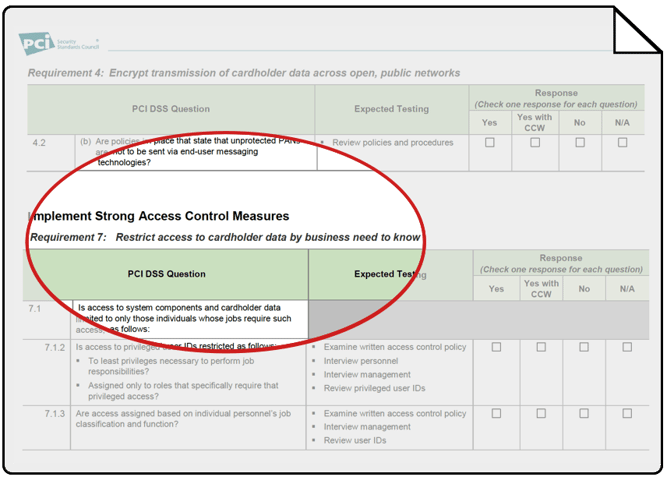
in the image above the highlighted reference would be entered as: Requirement 7
Reference ID's
Include section or paragraph marks when the document uses them.
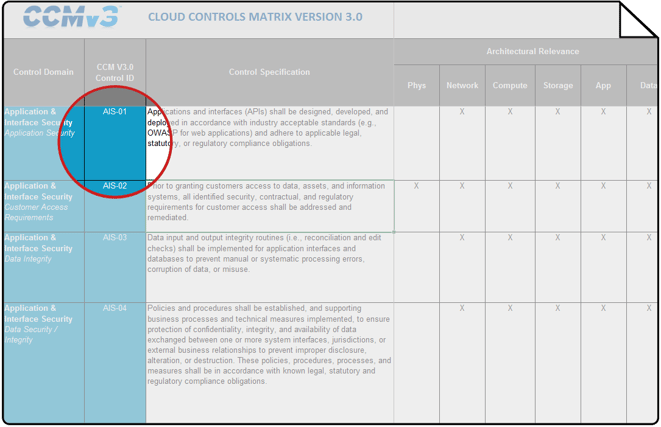
In the image above the highlighted reference would be entered as: AIS-01
Un-numbered paragraphs
Number separated unnumbered paragraphs.
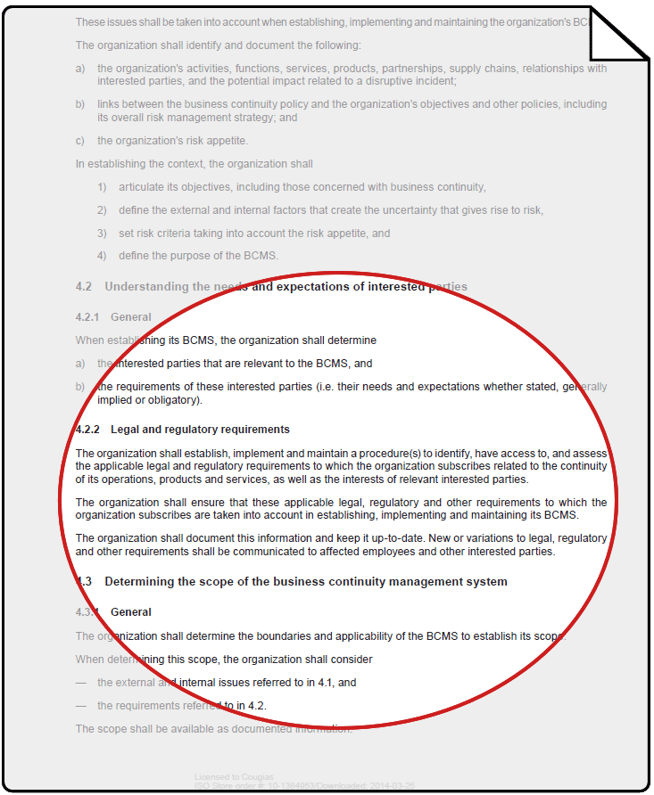
In the image above the highlighted paragraphs would be entered in as 3 separate citations. The reference for each paragraph in order from top to bottom would be entered as: § 4.2.2 ¶ 1 § 4.2.2 ¶ 2 § 4.2.2 ¶ 3
Bulleted and Dashed citations
Entered with the preceding lines or paragraph.
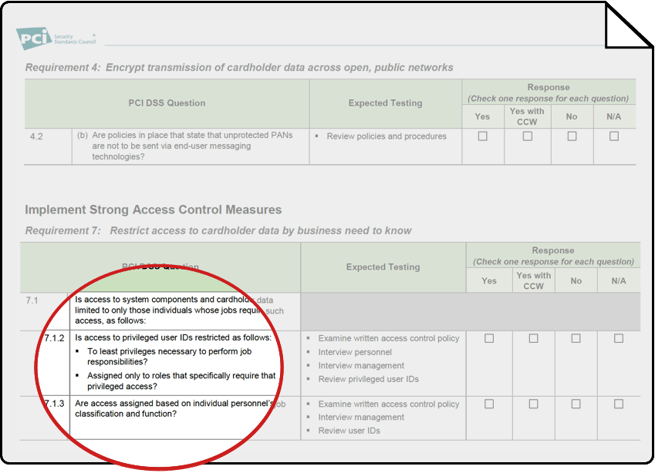
In the image above the highlighted text would be entered as one citation. The reference would be entered as: 7.1.2
Book or Manuscript
For documents that are written in "book or manuscript" form without Citation References, begin each new paragraph on each page with the first full paragraph of that page and follow un-numbered paragraph conventions.
