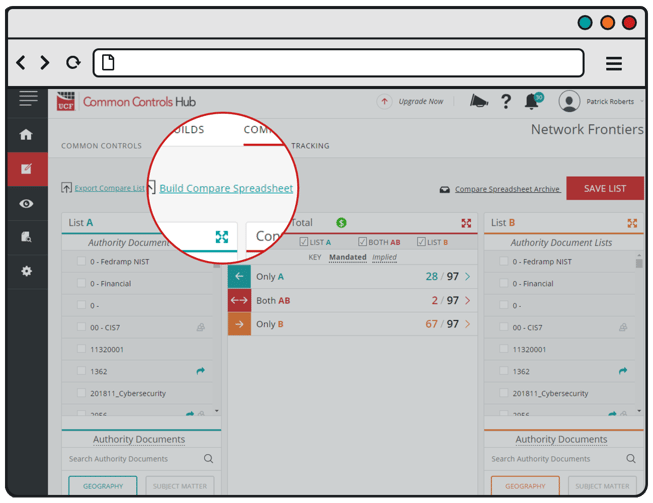-
Unified Compliance FAQs
-
Common Controls Hub FAQs
-
Compliance Dictionary FAQs
-
Research FAQs
-
Mapper FAQs
-
Partner FAQs
-
OEM FAQs
-
Common Controls Hub Deep Dive
-
Mapper Deep Dive
- Cataloging Authority Documents
- Cataloging Private Authority Documents
- Map a Citation
- Tag Citation
- Match Citation to a Control
- Match a Citation to a Control (Private Authority Documents)
- Add Audit Question
- Citation Hierarchy
- Citation Hierarchy (Private Authority Documents)
- Add Dictionary Terms
- Asset
- Configurable Item
- Configuration Setting
- Data Content
- Organization
- Organizational Task
- Record Category
- Record Example
- Role
- Triggering Event
- Nonstandard Term
-
Mapper Guides
-
API Developers
-
Contact Support
Can I export my compare?
Yes!
There are 2 ways you can export your compare:
- export compare list
- build compare spreadsheet
This FAQ article covers exporting a compare spreadsheet.
For information on how to build a compare list, check out our FAQ article Can I export my compare list?
Prerequisites:
- Basic Subscription
- Available build(s)
Limitations
- List A: 1 Authority Document
- List B: 100 Authority Documents
To find out how to upgrade a Starter account, check out our FAQ article How do I upgrade my Starter account to a paid account? (Credit Card Payments, Purchase Orders, Checks/ACH).
To find out how to get more builds, check out our FAQ article How can I get more builds?
- Go to the Compare section of your Common Controls Hub account.
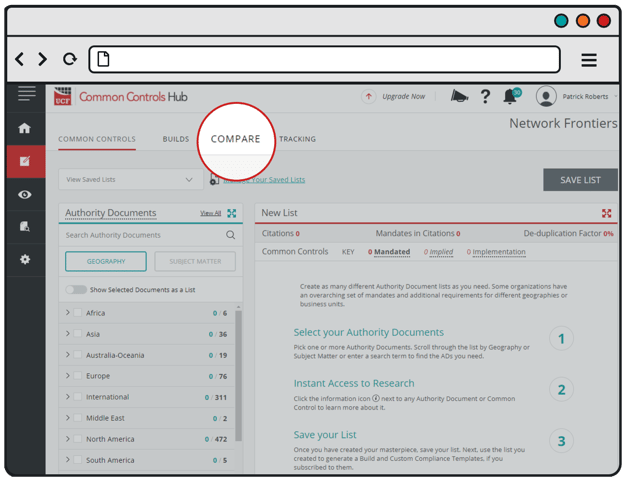
- Select 1 document in List A (left hand side).
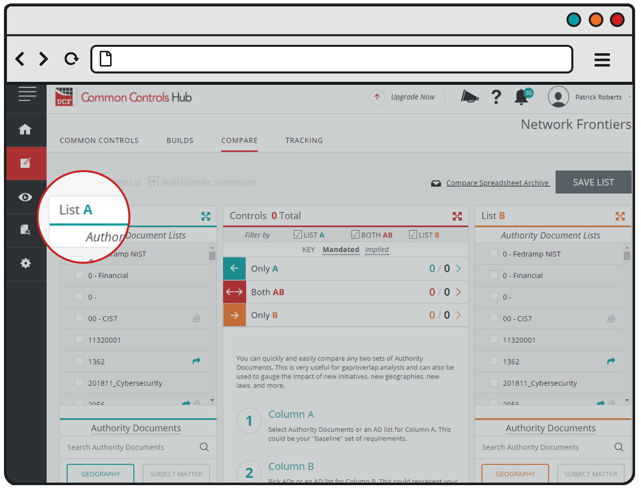
- Select at least 1 document in List B (right hand side).
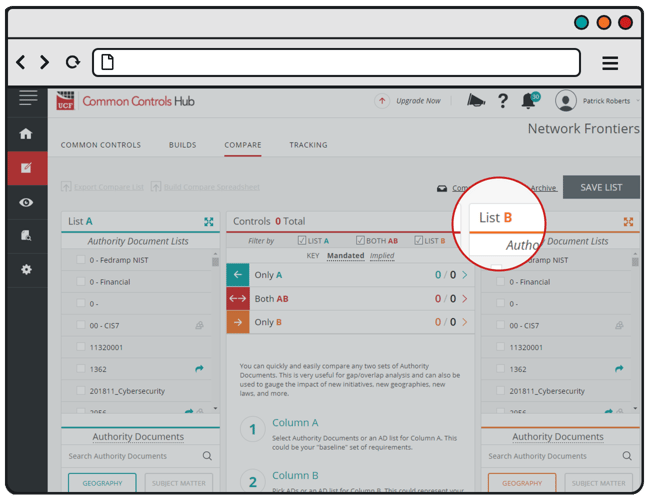
- Select Build Compare Spreadsheet.